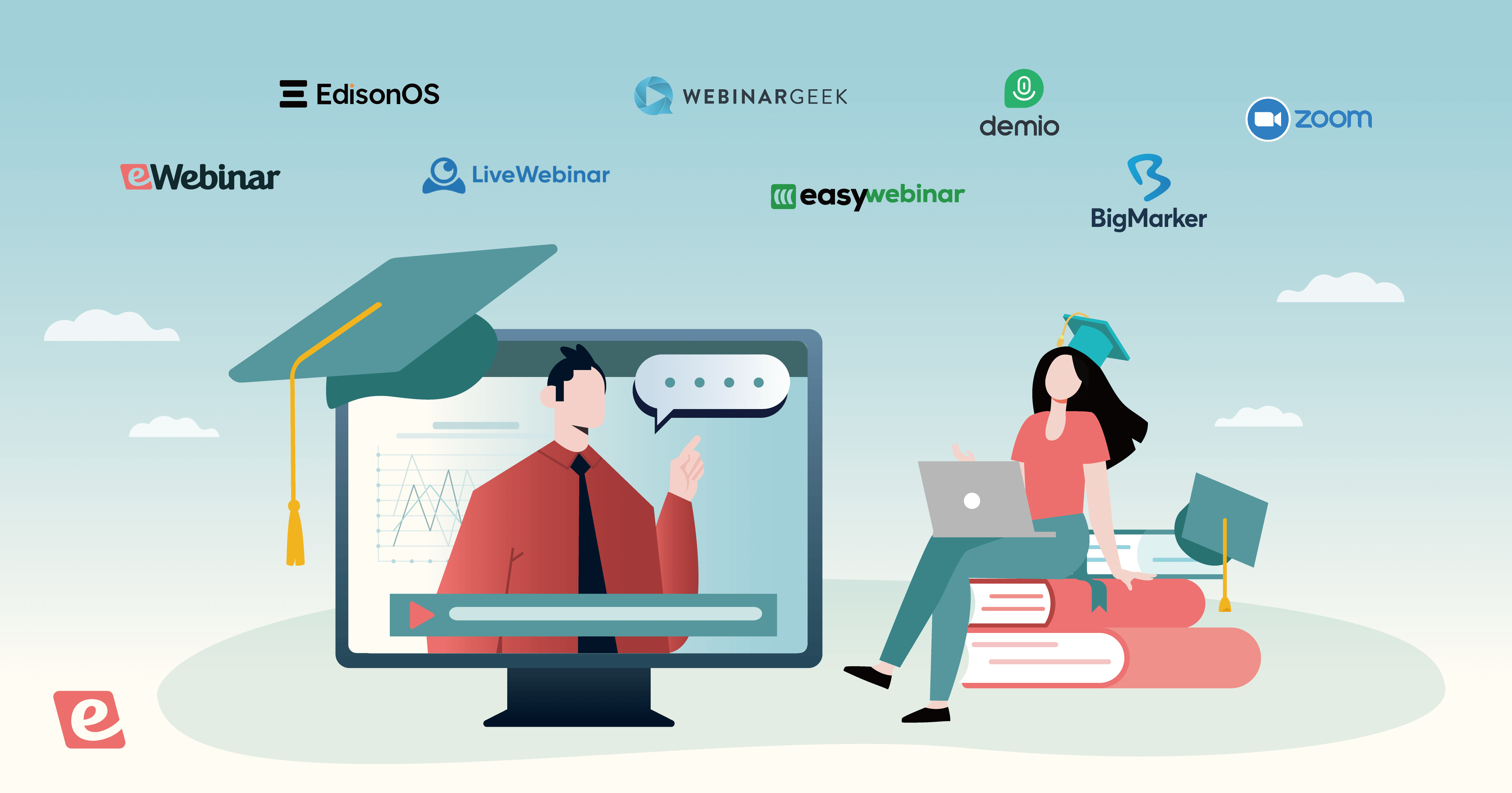If you’re looking to compare EasyWebinar against Demio, it’s highly likely that you’re looking for a great platform to host live webinars on — and we’ll gladly walk you through the differences between them to highlight their respective strengths.
What you might not know is that EasyWebinar and Demio also have strong automated webinar capabilities. If webinar automation is a key part of your use case then that just so happens to be right up our alley.
Our platform, eWebinar, was built because of the shortcomings of the existing hybrid and automated webinar platforms we had used. If you’re only looking for a comparison of EasyWebinar and Demio’s live capabilities then keep reading.
However, those wondering about their automated capabilities and how they stack up to eWebinar can skip ahead to this section that focuses on the automation side of things or watch our on-demand demo right now!


You can also jump to this section on whether you should be doing automated or live webinars to decide which approach is better for your webinar strategy.
Sumerjámonos.
EasyWebinar: Overview, Features, and Pricing
EasyWebinar Overview
EasyWebinar is a live webinar platform with simulive capabilities on its Standard plan plus evergreen, on-demand, and just-in-time webinars on the Pro plan or higher. Meanwhile, an Enterprise subscription can accommodate up to 500,000 attendees (if you can afford it.)
EasyWebinar differentiates itself in a few ways such as:
-
Offering DFY services to set up funnels and integrations
-
Allowing you to make anyone in the webinar room a presenter
-
TrueVoice noise reduction technology to improve host audio quality
-
EasyCast for streaming your webinars on Facebook Live and YouTube Live
We'll dive deeper into EasyWebinar in the feature and pricing comparison sections below.
EasyWebinar Features
EasyWebinars has two interactions — polls and offers — that you can insert into automated webinars. Annoyingly, there's no visual editor so you'll have to manually enter the timestamps for when a poll/offer should pop up and go away.
Another notable feature gap is the lack of live chat capabilities for automated webinars. This is because EasyWebinar's live chat is only available when hosting live webinars. For pre-recorded webinars, you'll be limited to a contact box — meaning your only option is to respond to attendees via email.
Note: The contact box is disabled by default so you'll need to enable it manually by going into the chat settings of your automated webinar.
EasyWebinar Pricing
EasyWebinar offers three plans with prices starting at $80/month. The number of webinars, presenters, and attendees you can have varies based on which plan you’re on — as does the maximum length of your webinar.
-
Standard. Starts at $80/month for three active webinars, four presenters, 100 attendees, and a four-hour time limit.
-
Pro. Starts at $197/month for 10 active webinars, four presenters, 500 attendees, and an eight-hour time limit.
-
Enterprise. Uses custom pricing for 10+ active webinars, six presenters, up to 500,000 attendees, and a 12-hour time limit.
Note: Enterprise customers can request done-for-you add-ons but these DFY services will be charged separately on top of the monthly subscription cost.
Demio: Overview, Features, and Pricing
Demio Overview
Demio is a live webinar platform with automation features that are only available on the Growth and Premium plans (but not on the entry-level Starter plan.) If you're looking for a low-cost live webinar solution for small audiences then Demio could be a viable starter tool.
Demio differentiates itself in a few ways such as:
-
Virtual backgrounds for presenters (custom images only supported on Chrome)
-
Screen sharing capabilities for multiple presenters and slideshow functionality
-
Custom domain for branded registration pages (Premium plan only)
Demio's entry-level price of $59/month is affordable but limits you to 50 attendees and locks most integrations behind a paywall. Webinar hosts who want to scale will need to upgrade to the Growth or Premium plan — both with usage-based pricing that can end up costing hundreds of dollars per month.
Demio Features
One unique feature on Demio is the AI chat moderator that can respond to attendees whenever you're not in the webinar. You can customize the avatar, name, and role of the chatbot to create a more lifelike experience for attendees who interact with it.
Demio can also be integrated with CRMs like HubSpot or Salesforce so that registrant data is automatically forwarded. Unfortunately, both the AI chatbot and CRM integrations are only available if you upgrade to the Premium plan which starts at over $2,000/year (no monthly option.)
Note: Demio's Premium plan will cost almost $9,000/year once you reach 3,000 attendees.
Demio Pricing
Demio's entry-level price of $59/month is quite affordable except the Starter plan only supports live webinars. Those who want to build automated webinars with Demio will need to upgrade to the Growth or Premium plan.
-
Starter. Starts at $59/month for one host, four presenters, 50 attendees, and a three-hour time limit. Once you start getting more than 50 attendees or want to add additional hosts, you'll need to upgrade to the Growth plan that starts at almost double the cost (and only increases from there.)
-
Growth. Starts at $109/month for one host, six presenters, 150 attendees, and an eight-hour time limit. The price of your subscription will increase as the number of people attending your webinars grows which means the Growth plan can become almost 8x higher over time.
-
Premium. Starts at $184/month for one host, 10 presenters, 150 attendees, and a 10-hour time limit. The Premium plan is the only tier with access to CRM integrations and can only be paid on a yearly basis with no monthly billing options available.
Because Demio plans use usage-based pricing, the cost of your monthly subscription can rapidly skyrocket as the size of your audience grows. Once you reach 3,000 attendees, you'll be paying $799/month for the Growth plan or $8,808/year on the Premium plan without monthly billing.
¿Debe utilizar herramientas de webinar automatizadas o en directo?
There are a few considerations when you're deciding between live and automated webinars.
While both types of webinars have their merits, it comes down to what type of presentation you'll be creating. Any webinar that you host on an ongoing basis should be automated or else you'll get stuck in the infinite loop of webinar hell.
A few examples of these recurring webinars are:
-
Onboarding and training webinars
-
Product demos and video tutorials
-
Sales and marketing presentations
By automating these recurring webinars, you get to scale without spending all your time hosting multiple live presentations each week. In short, you'll be able to record a webinar once and then let it run 24/7 on autopilot.
Once your automated webinar is running on a recurring schedule and available on-demand, attendees will be able to choose a time that works for them (or watch immediately) instead of struggling to fit a live event into their calendar.
The huge problem with most other on-demand webinars is that they're actually just static videos without interactivity or chat capabilities. Static videos make for a passive viewing experience, lacking the interactivity and two-way communication that make webinars effective in the first place.
This is why we built eWebinar to combine scalable automated webinars with the interactive attendee experience of live events. If you want to experience just how interactive our automated webinars can be, all you have to do is watch our on-demand demo that was itself created with eWebinar!


Fiabilidad del software para seminarios web
The last thing to consider when choosing between live and automated webinars is reliability. Automated webinars are, by nature, much more reliable because all they need to do is play a pre-recorded presentation whenever an attendee joins through the registration page.
This eliminates webinar latency and a whole host of other technical difficulties inherent to live presentations. It's the same reason pre-recorded YouTube videos run seamlessly while Twitch livestreams constantly buffer (despite playing at the same frame rate and resolution.)
When you automate webinars, you'll no longer have to worry about slow internet, power interruptions, or surprise glitches ruining your presentation. We refer to this set of live webinar risk factors as the Triangle of Technical Difficulties:
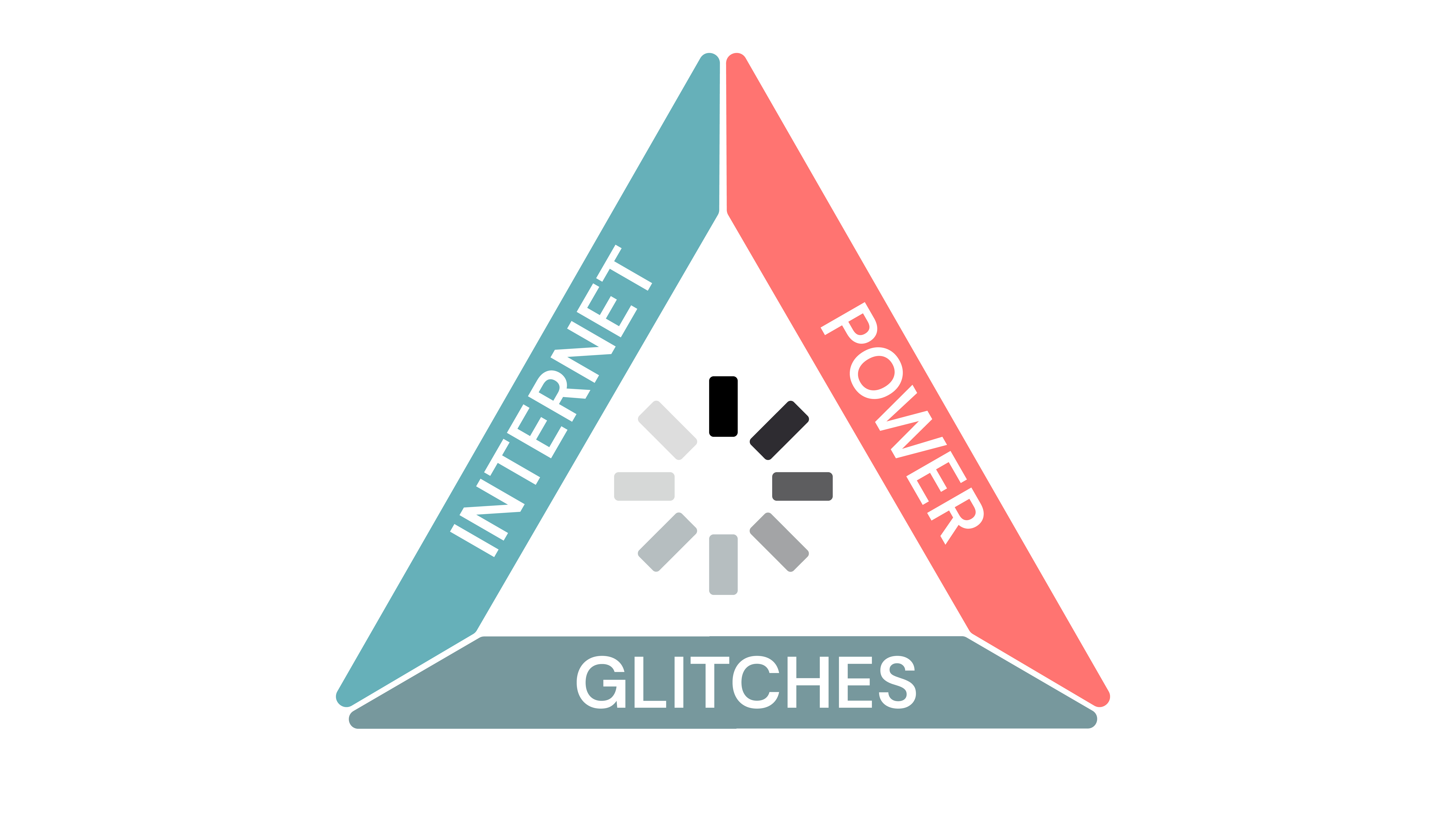
Which platform is best for automated webinars?
People looking for automated webinar platforms often ask how eWebinar compares to other solutions — the two most common being EasyWebinar and Demio.
To help you figure out which platform is best for you, we’ll give you an overview of eWebinar then show you how EasyWebinar and Demio differ.
eWebinar’s webinar automation capabilities
eWebinar is an automated webinar platform built to let you host engaging pre-recorded presentations that are just as interactive as live events. With eWebinar, you can record a webinar once then make it available on-demand or set it on a recurring schedule.
Both product analytics and customer interviews confirm that three core features set eWebinar apart: live chat, flexible scheduling, and 20+ interactions. Let's take a closer look at these key features that serve as the gold standard for webinar automation!
Chat
Most other webinar tools make you choose between replying through chat during the webinar or emailing attendees after it ends. eWebinar gives you the best of both worlds so you can respond in real time and still retain the ability to reply after the webinar has ended.
Así funciona la función de chat en directo de eWebinar:
-
Personalized greeting. Attendees see an automated welcome message upon joining that greets them by name so you don't have to be there for every single session.
-
Chat notifications. Whenever attendees send a message through chat, you (and any moderators you've assigned) will receive a notification through email, browser, or Slack.
-
Live responses. eWebinar lets you converse with webinar attendees in real time through live chat or from within your Slack workspace (if you have the integration set up).
-
Autoresponder. If you aren't available to reply, the autoresponder will tell attendees that their message has been received and let them know when to expect a response.
-
Post-webinar replies. If attendees receive a reply to their question after the webinar has ended, the response will automatically be forwarded to the email they used to register.
Our chat system is built to ensure that every attendee gets a timely response to their question. This creates a stellar first impression and sets the tone for all future interactions. Attendees join, see the greeting, leave a message, and you're notified so you can reply right now or get back to them later.
It's all the interaction of a live webinar but without the juggling act of responding while presenting.
Programación
Así es como funcionan las opciones de programación de eWebinar:
-
On-demand availability. Enabling on-demand access lets registrants watch your webinars at their peak moment of interest. Furthermore, the just-in-time option can be used to display a countdown widget to a session that's automatically scheduled to start within a few minutes of a visitor arriving.
-
Recurring schedules. Running webinars on a recurring schedule will help you capture registrants who don't have the time to watch your webinar immediately. Making them choose an upcoming session also provides the calendar commitment inherent to live webinars.
-
Adaptive time zone. eWebinar lets you schedule webinars at a certain time of day based on which time zone a registrant is in. This means you can schedule the same webinar to begin at 11 AM sharp for attendees in both New York and London (or select a fixed time zone if you prefer.)
-
Replay functionality. When enabled, registrants will be able to watch replays that come with all the usual chat and interactions of our automated webinars — but with additional features such as being able to pause the presentation or jump around like a YouTube video.
Other software have similar scheduling options but eWebinar is one of the only webinar platforms that let you enable all three options — on-demand, recurring, and replays — at the same time. This is why eWebinar customers get attendance rates that outperform the industry average by over 60%!
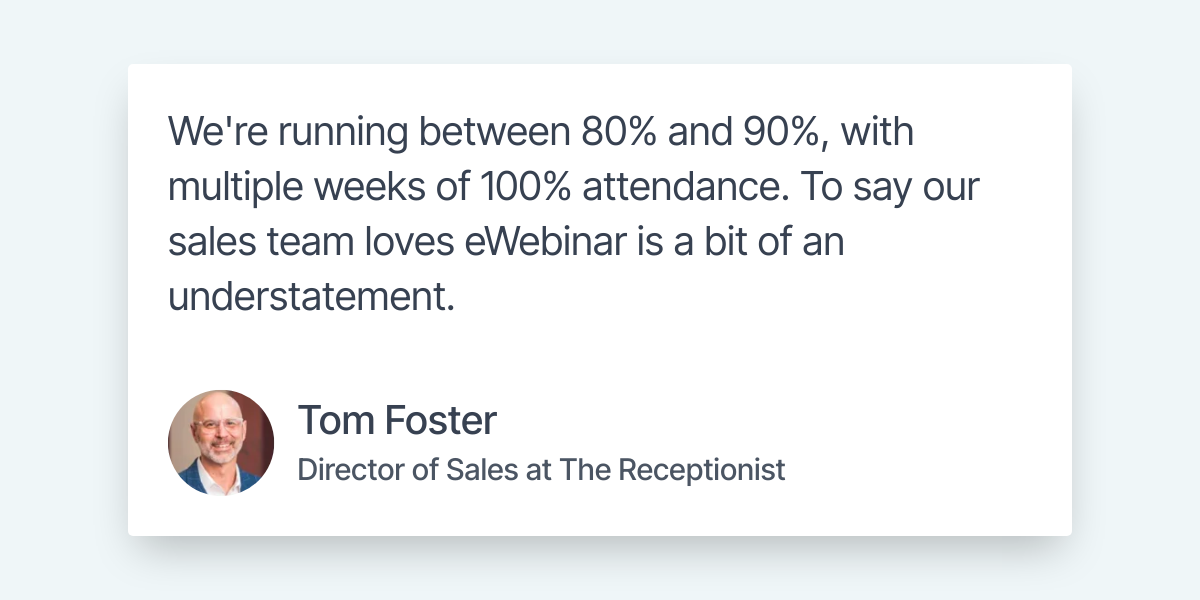
It might seem obvious but making webinars more convenient for registrants to attend has an enormous impact on your attendance rate.
If you're curious to learn more about eWebinar and how it works, join our on-demand demo. You're "just in time" for a session starting in a few minutes! 😉


Interacciones
Interactions like polls and quizzes encourage the audience to participate, thus increasing engagement rates throughout the entire presentation. We recommended adding an interaction every five minutes to maximize interactivity.
Check out our full guide on How to Make a Webinar Interactive From Beginning to End to learn more!
Here's how eWebinar's interactions work:
-
Video timeline editor. Our intuitive timeline editor lets you insert interactions without writing code or entering timestamps. Just drag the playhead to a specific point of the webinar, click the plus icon, and then select the interaction type you'd like to use!
-
Wide interaction variety. We have the largest catalog of interactions to choose from with more than 20 types available. This empowers you to host engaging webinars and keep the content from getting stale for your audience.
-
Easy customization. You can add text, emojis, images, and GIFs into interactions to give them more personality while aligning them with your brand. Gone are the days of boilerplate popups that look completely out of place.
-
Engagement data. You'll be able to view the percentage of attendees who messaged you through chat or engaged with one of the interactions. In addition, you can look at the engagement heatmap to find the point of the webinar where audience activity starts to drop.
-
CRM integrations. eWebinar's integrations can automatically forward interaction data and attendee responses to CRM platforms like HubSpot, Salesforce, and Keap. You can also use our Zapier integration to build automated workflows with access to thousands of applications.
These interactions aren't just bells and whistles, they're a crucial part of making the presentation feel live without you having the be there at every single session. This is paramount in order to maintain audience engagement while scaling your webinar strategy.

If you'd like to experience these interactions from an attendee's point of view then watch our on-demand demo!


Precios del eWebinar
Every eWebinar subscription includes all standard features, unlimited team seats, and unlimited recurring sessions. That being the case, choosing a plan mainly depends on the number of active webinars you'll have and the number of people who'll be registering for them.
eWebinar ofrece tres planes:
-
Level 1. Starts at $99/month for one active webinar and 3,000 monthly registrants.
-
Level 2. Starts at $199/month for up to five active webinars and 6,000 monthly registrants.
-
Level 3. Starts at $299/month for up to 15 active webinars and 12,000 monthly registrants.
Tip: You can get 15% off on your eWebinar subscription when you switch to an annual plan.
eWebinar also offers add-ons for using custom domains and increasing registrant capacity in order to scale alongside your business growth!
Consulte nuestra página de precios para más información
EasyWebinar’s webinar automation capabilities
EasyWebinar has automation features available on the Pro plan or higher:
-
Right-on-time events that start within minutes of a visitor landing on your page
-
On-demand webinars that attendees can watch immediately without registering
-
Date blocking so visitors have to wait a set amount of time before they can register
-
Session options for scheduling automated events in your attendee's local time zone
EasyWebinar lets you host unlimited live webinars but limits the number of automated webinars you can have active. If you want to have more than three automated webinars active then you’ll need to upgrade from the Standard plan to the Pro or Enterprise plans.
Furthermore, the Standard plan only supports simulive webinars — defeating the purpose of automation since the host still has to be there at each session. You can only create evergreen webinars, on-demand webinars, and just-in-time webinars on the Pro and Enterprise plans.
Demio’s webinar automation capabilities
Demio has automation features available on the Growth plan or higher:
-
Join automated sessions and chat with attendees (not possible for on-demand webinars)
-
Swap out the presentation video for automated or on-demand webinars at any time
-
Track attendee engagement during automated or on-demand webinar sessions
-
AI-powered chat moderator that responds to attendees when you're not there
The last limitation to note is that you won't be able to create automated webinars with Demio's Starter plan. Your only options are to host every webinar live or upgrade to a drastically more expensive subscription to reclaim your time through automation.
Recurring presentations — such as onboarding webinars, product training, or sales demos — are the types of webinars that you'll be stuck hosting over and over again if you stay on the Starter plan.
EasyWebinar vs Demio vs eWebinar: Final Verdict
Now that you're familiar with all three platforms and the differences between them, it's time to summarize who each software is best for. After all, these platforms come with their own respective strengths and weaknesses making them ideal for different use cases.
If your use case is hosting simulive webinars with thousands of concurrent attendees then EasyWebinar has an Enterprise plan that can accommodate that. Conversely, those who are looking to host live webinars with 50 attendees or less could use Demio as a budget option.
However, anyone who wants to automate their recurring webinars should be using eWebinar.
All eWebinar subscriptions let you run unlimited webinars 24/7, add as many team members as you want, and provide access to every standard feature at no additional cost. Better yet, you'll be able to respond to attendees through both live chat and email for the best of both worlds.
Sign up today for a free trial of eWebinar, and join thousands of webinar hosts who have been freed from giving the same presentation over and over again — including companies like Agorapulse, Later, Cloze, Societ, SkySlope, SE Ranking, and more!
If you're still not sure which webinar platform is right for you then just watch our on-demand demo to see the eWebinar experience firsthand!


Yes, we use eWebinar to demo eWebinar!