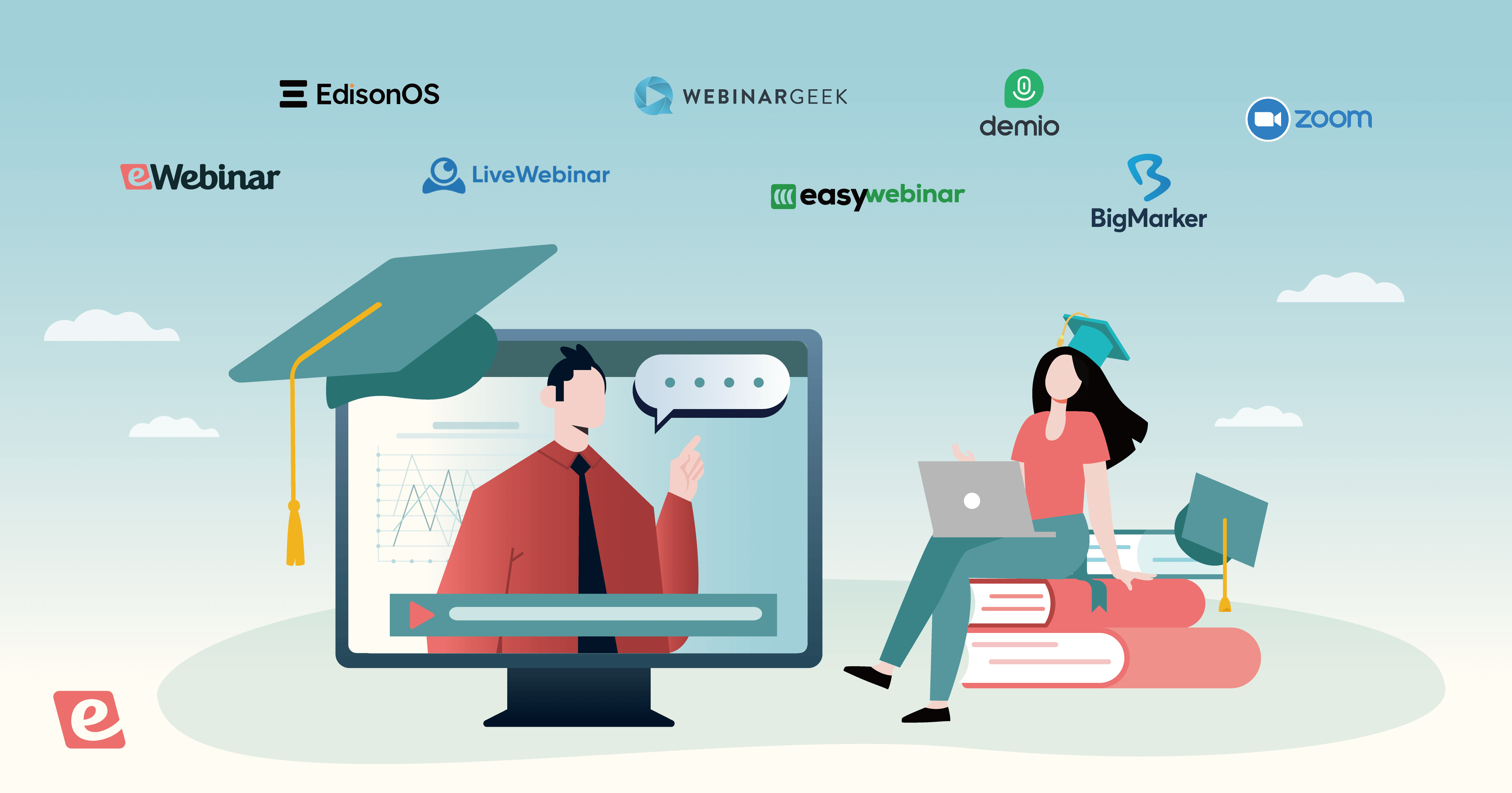Webinar etiquette should be a top priority for presenters and attendees alike since there are no do-overs when it comes to live events. This guide will go over a few key tips that will help both presenters and attendees maintain good webinar etiquette for the entirety of the online event.
Disclaimer: Because eWebinar is an automated webinar platform, we'll also leverage our expertise to highlight how automation could make various forms of etiquette easier to maintain or a complete non-issue. As such, the advice below will be helpful for those hosting both live and automated webinars.
Webinar etiquette tips for presenters
First off, we'll start with the proper etiquette for those looking to host engaging and professional presentations. There are more considerations on the presenter side because hosts are typically held to a higher standard of professionalism than attendees.
Webinar etiquette tips for presenters:
-
Start on time
-
Answer questions
-
Optimize speaking speed
-
Have a stable internet connection
1. Start on time
Punctuality is king when it comes to webinars. Starting late hurts the credibility of the presenter from the get-go, puts attendees in the wrong mood to consume the information being shared, and drastically reduces the conversion rate of any upcoming webinar CTA.
Another reason you don't want to keep webinar attendees waiting is that they might assume the event has been canceled or rescheduled and end up leaving before the presenter ever arrives. Worst of all, it'll be incredibly unlikely that they register for any future webinars from the same presenter.
As such, it's crucial for presenters to not only arrive on time but actually be there early. Joining 10-15 minutes before the presentation is scheduled to start will mitigate any mishaps and give you time to review your webinar agenda one last time before attendees start arriving.
How webinar automation can help with starting on time
Automation is the only surefire way to guarantee a positive webinar experience that always starts on time. Instead of relying on hosts to arrive on time and start the presentation on the dot, you can schedule the pre-recorded presentation to automatically start at a certain time.
eWebinar even lets you set up recurring schedules that automatically start your automated webinar multiple times per day so attendees can choose the session that would be most convenient for them. If you want to go one step further, you could opt for our on-demand and just-in-time webinars.
On-demand webinars start the presentation right after someone finishes registering (allowing them to watch at their peak moment of interest) while just-in-time webinars display a countdown timer on your website that's automatically scheduled to start within minutes of a visitor landing on the page.
2. Answer questions
A big reason why people take time out of their day to attend an online presentation instead of watching a video is the prospect of being able to talk to the host and ask any questions they might have. If presenters ignore their questions then they might as well just have gone on YouTube instead.
Most hosts prefer to have a Q&A segment at the end of the webinar so they can answer questions in bulk instead of pausing whenever a question comes up. That said, this runs the risk of attendees leaving before the Q&A or forgetting what they wanted to ask by the time it arrives.
If you're hosting a live webinar then do your best to answer questions as they come up without breaking up the flow of your presentation. However, there's no question it'll be a tough balancing act that event veteran presenters struggle with.
How webinar automation can help with answering questions
Because automated webinars let you record your presentation ahead of time, you won't have to juggle presenting with responding. This allows you to put your full focus on answering the questions of your attendees without detracting from the fluidity of the presentation.
eWebinar lets you respond to attendees in real time through the live chat as they watch the pre-recorded presentation. As such, attendees will be able to get their questions answered immediately instead of having to hold their thoughts until a Q&A at the end of the webinar.
If you miss any questions or aren't online when an attending watches the presentation, you can reply in the chat after the webinar and have your response automatically sent to the email address they registered with. In contrast, missed questions are lost to the ether when hosting webinars live.
3. Optimize speaking speed
Presenters should aim for a baseline speaking speed of 120 words per minute (or two words per second) to ensure attendees of all ages and fluency can keep up. You should also try to adjust the speed throughout the webinar based on the type of content you're presenting.
If you're welcoming attendees then speaking casually at 150 words per minute is fine whereas it may be better to slow down to 100 words per minute when going over particularly technical segments of the presentation. This may feel unnatural for fast-talkers but constant practice can help hone the skill.
John F. Kennedy set a record for speaking 327 words in just one minute back in 1961. Despite being capable of speaking quickly, he deliberately slowed his speech to below 100 words per minute during his inaugural address.
How webinar automation can help with speaking speed
It can be difficult to consciously monitor your speaking speed when giving a live presentation. Conversely, paying too much attention to it can lead to robotic delivery that's not engaging for attendees and comes off as fake or overrehearsed.
Automating your webinars makes this a lot easier since you have the ability to rewatch the presentation from an attendee's perspective and see if you went either too fast or too slow. If the pacing feels off, you can simply re-record the presentation until you're happy with the delivery speed.
Furthermore, eWebinar even gives hosts the option of enabling playback controls for attendees so they can adjust the speed of your presentation and even rewind the automated webinar if they missed something. This gives hosts the comfort of speaking at their natural tempo without worry.
4. Have a stable internet connection
Because webinar presentations rely on the host's internet speed, it's paramount that they have a stable connection on the day of the event. We'd recommend having fiber-optic internet and using a wired Ethernet connection to minimize webinar latency.
If Wi-Fi is your only option, at least place your router nearby and keep it from obstructions to get the best signal strength while presenting. If possible, have a backup network in case your primary connection suffers from an outage during the webinar.
Even just a mobile hotspot could serve as a lifesaving redundancy to help you get the presentation back online as soon as possible. On the note of redundancies, you should also consider buying an uninterruptible power supply (UPS) in case the power goes out mid-webinar.
How webinar automation can help with buffering
Because automated webinars use pre-recorded presentations, they render any connection issues on the host's end moot. This is the reason why YouTube videos offer seamless playback while Twitch streams are constantly buffering.
If the attendee has a slow connection or low bandwidth, eWebinar's throttling protocols automatically reduce the video quality to ensure they can watch the presentation without experiencing buffering. It's worth noting that latency and buffering aren't the only issues eliminated by automation.
Automation also protects your presentation against system crashes, power outages, Windows updates, and anything else that could boot the host out of the webinar. Even sudden background noise like a dog barking or a fire truck driving by won't be a problem since you can re-record the presentation.
Webinar etiquette tips for attendees
While presenters usually face greater expectations of professionalism, that doesn't mean attendees are absolved from etiquette. Poor etiquette on the part of attendees can make it hard for presenters to focus on the topic at hand and distract other participants in attendance.
Webinar etiquette tips for attendees:
-
Join on time
-
Avoid spamming
1. Join on time
Punctuality is a two-way street. Presenters have a larger responsibility to arrive on time but the onus is also on attendees to show up for an event they registered for. Many people register for webinars only to no-show after the presenter spends time setting up their lighting, audio, and capture equipment.
In fact, the average attendance rate for live webinars is 40%, meaning 6 out of 10 registrants don't show up on the day of the presentation. Attendance can even fall below this average if your webinar is scheduled on a weekend, too early/late in the day, or something comes up in the registrant's schedule.
Hosts usually give their presentation based on a strict agenda and thus can't revisit topics that late-joiners missed without falling behind schedule on runtime. With that in mind, make your best effort to show up on time to webinars to ensure you don't miss anything important.
How webinar automation helps with increasing attendance
Automated webinars get much higher attendance rates than their live counterparts because registrants can choose a recurring session that fits into their schedule or even attend the presentation instantly in the case of on-demand webinars (instead of waiting weeks for an upcoming event).
As a result of this, automated webinars created with eWebinar average a 65% attendance rate across our platform. Some of our presenters even get attendance rates of 90% or higher, meaning the vast majority of registrants attend their webinars.
On top of that, eWebinar also sends out reminders to all registrants to keep them from forgetting or double-booking over the automated webinar session they signed up for. Reminders are automatically sent out through multiple channels such as email, SMS, and WhatsApp.
2. Avoid spamming
Chat etiquette for attendees is far simpler since you won't be presenting during the webinar and thus have less to worry about. That being said, there are still some things to keep in mind when messaging the host or other attendees in the webinar chat.
First of all, refrain from spamming the same questions repeatedly or trying to promote your own product/service during someone else's webinar. You should also steer clear of any inappropriate topics and not safe for work (NSFW) content.
In this regard, it's best to adopt the same video conferencing etiquette you'd use for online meetings. If you wouldn't say it during video conferences, it probably shouldn't be said in a webinar chat room either. Poor chat etiquette could lead to you being muted or even banned from the webinar entirely.
How webinar automation helps with avoiding spam
The inherent issue with the chat system on live webinars is that messages are publicly visible to everyone in attendance. This creates an incentive for self-promotion, introduces the risk of bad actors dropping phishing links, and prompts attendees to repeat their questions when they're no longer visible.
On the other hand, eWebinar offers a private live chat that attendees can use to ask presenters questions in real time while watching an automated webinar. These messages are only visible to hosts, moderators, and the attendee who sent them.
Self-promoting in a webinar built with eWebinar is pointless since other attendees won't see those messages anyway. Similarly, moderators can delete phishing links at their convenience without the risk of anyone else seeing or clicking on them in the interim.
Conclusión
Every successful webinar organizer should follow these etiquette rules to create the best experience for their online audience. Presenters are tasked with arriving on time, answering questions, speaking at the right speed, and having a stable internet connection to avoid leaving a negative impression.
That being said, webinar automation can help you sidestep many of the etiquette missteps and technical difficulties that are inherent to live webinars. If you want to implement the automation tips we've sprinkled throughout this guide then you can start by watching our on-demand demo webinar!