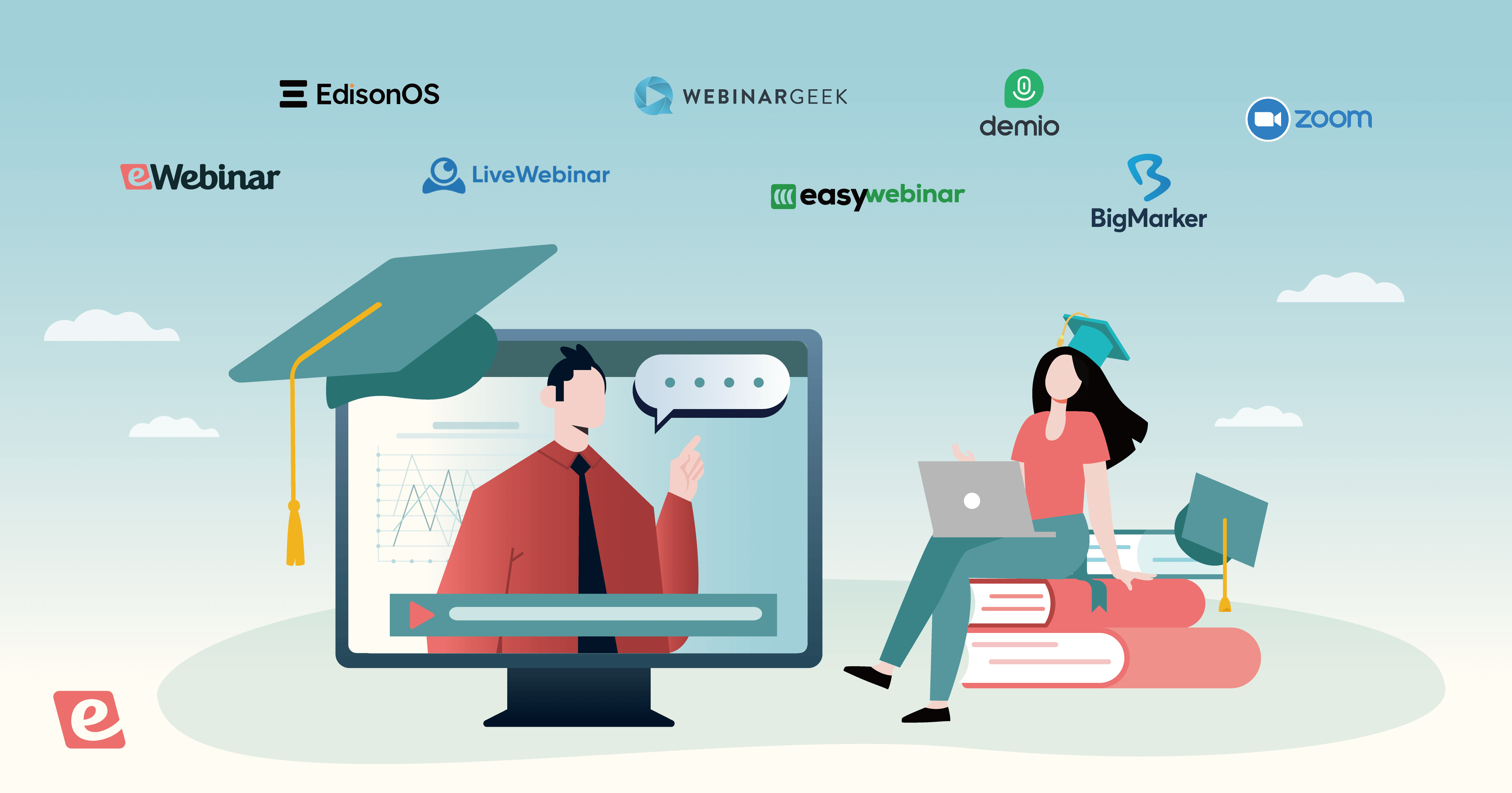Webinars come in many shapes and sizes but familiarizing yourself with the most common formats can help you make the most out of every presentation. After all, the host's goals and attendee needs can vary wildly between one type of webinar and the next.
Because eWebinar is an automated webinar platform, we'll also include actionable tips on automating each webinar format and the benefits of doing so. This ensures you get a more holistic webinar strategy regardless of whether your presentation is live or pre-recorded.
Top 4 webinar formats
The four different webinar formats this guide will cover are:
1. Lead generation
A lead generation webinar is often used as part of a marketing funnel to attract potential customers and get qualified prospects on sales calls. The webinar content is usually focused on providing value to your target market and then getting them to sign up for a trial, demo, or consultation with a call to action.
As such, it's crucial that you're able to keep the audience engaged throughout the entirety of the presentation to ensure they stay long enough to hear your webinar CTA. Having a low average watch time could lead to most attendees leaving early and thus leaking out of your funnel.
How to automate lead generation
Lead generation presentations are one of the best webinar formats to automate because they allow you to attract and qualify leads on autopilot. Instead of constantly hosting lead generation webinars, you'll get to spend time improving other areas of your business while the webinar runs itself.
eWebinar automatically forwards all registrant data to CRM integrations so that you can follow up with attendees and track those leads throughout their customer journey. Furthermore, our analytics dashboards also help you track the attendance and conversion rates of each webinar:

Once you have an automated webinar funnel set up, all you'll need to do is drive more webinar attendees into the top of the funnel and watch the revenue come out of the bottom. This helps you focus your energy on driving traffic instead of spreading yourself thin across every stage of the funnel.
2. Product demo
Attracting leads is only the first step of the process. Next, you'll need to showcase what your product does and why they should buy it. Product demos are the perfect webinar format to highlight the unique benefits of your offer while getting the chance to address any objections your prospects may have.
Product demos need to be one of the most engaging webinar formats since they're the pivotal stage that determines whether or not the leads in your funnel will convert into customers. Flubbing the product showcase webinar will render all the lead generation efforts that came before it moot.
How to automate product demos
While you might be hesitant to automate your product demos with a pre-recorded presentation, automation is the best way to scale your reach to more prospects instead of making leads wait for an upcoming live demo.
eWebinar supports full live chat functionality on every automated webinar created on our platform, which means you'll still be able to address objections in real time and answer any questions that may come up during the demo.
You can even make your product demo webinars available on demand. This lets leads attend the presentation at their peak moment of interest when they're most likely to convert into a free trial instead of asking them to wait days/weeks until they've lost interest or signed up for a competitor.
To get a feel for the product demo webinar format from an attendee's POV, join our on-demand demo built using eWebinar!


3. User onboarding
The two previous webinar formats were all about attracting attendees and turning them into customers. If you want to retain the new business you've worked so hard to acquire then you'll need to nail their first after-sales touchpoint: the onboarding webinar.
A successful webinar should be able to familiarize new users with your product and tell them what the next steps are to get started with using it for themselves. If the onboarding webinar doesn't get them to start using the product right after the presentation, it's highly unlikely that they'll stick around for long.
How to automate user onboarding
Onboarding webinars often have hosts repeating the exact same words over and over again each time a new batch of users needs to be onboarded. The repetitive script may make it tedious for hosts but it's also what makes onboarding webinars ripe for automation.
When automating an onboarding presentation, you should incorporate interactive elements that encourage audience participation and allow users to learn by doing instead of passively sitting through the presentation.
eWebinar's timeline editor lets you choose from 20+ interactions and insert them in seconds by dragging the playhead to any point of your presentation then selecting which interaction type you'd like to add:
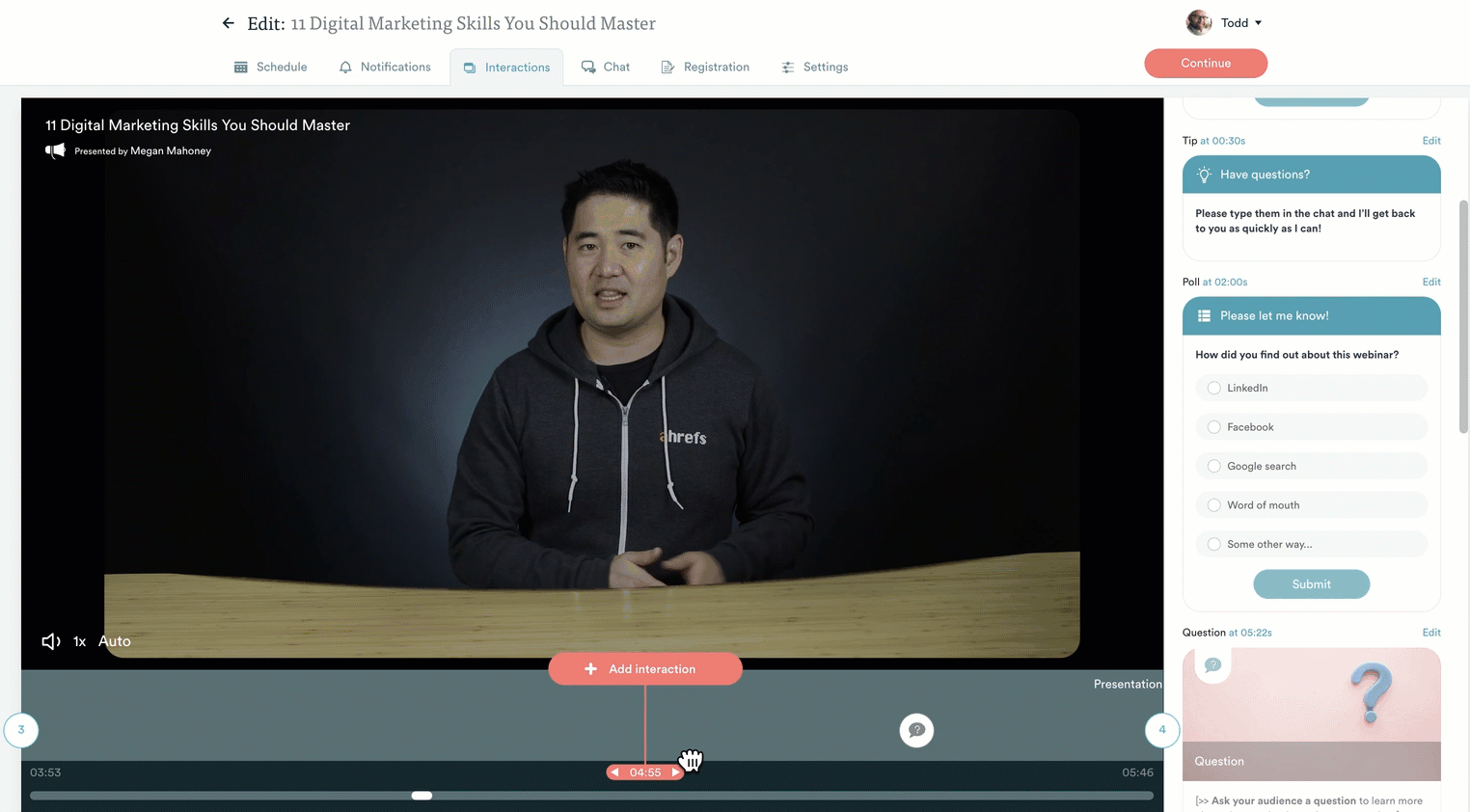
4. Customer education
Even post-onboarding, you can (and should) still use webinars to engage existing users. Customer education is an ongoing process that helps users get the most out of your product and maximizes customer retention rates in the long run.
Customer education webinars can also be an effective way to introduce more advanced features that you didn't get the chance to showcase during primary onboarding. You could even host an interview webinar where you speak with your power users who get the most value out of the product.
How to automate customer education
Because customer education webinars are part of an ongoing initiative rather than a one-off virtual event, it makes sense to automate them so you can reach the majority of your user base without eating up all the time of your customer success managers.
eWebinar lets you record a customer education presentation once and then automate it on a recurring schedule or make it available on demand. This empowers customer success managers to build up an entire library of evergreen training assets instead of hosting surface-level live webinars ad infinitum.
You can even use our interactions to automatically pause customer education webinars and have attendees perform a specific task while the timer counts down. These workshop-style webinars encourage users to actively use the features they're learning about in the presentation.
How to choose a webinar format
Choosing the right webinar format will depend on three key factors:
-
Presentation goal. What's the goal of your webinar presentation?
-
Target audience. Who are you presenting the webinar to?
-
Webinar software. Which software are you using?
Let's take a closer look at each of these criteria!
1. Presentation goal
First and foremost, the underlying goal of your online event should dictate which format you choose. A panel discussion with industry leaders could be valuable to some audience members, but is a panel webinar the most efficient path towards your goal?
There are various webinar formats that would be better suited to lead generation so if attracting leads is your goal then a thought leadership webinar may not be the right choice. Conversely, an expert panel webinar could be great for campaigns focused on customer education.
In addition to the format, identifying your webinar goal(s) will also guide the webinar planning process. If you're going to be doing a product demo webinar then doing a thorough technical rehearsal is a must, whereas a Q&A community webinar wouldn't require such stringent preparation.
2. Target audience
Once you've identified your goals, it's time to figure out what the best format to engage your audience would be. Audience engagement will differ depending on who the audience is, so some market research may be required to see which formats are favored by your target customers.
Knowing your audience also helps you prepare the appropriate presentation slides that can enhance the attendee experience, regardless of which format your webinar is in. Instead of generic slide decks, you'll be able to feature statistics and handout PDFs that are actually relevant to attendees.
You can even take this a step further by offering monthly webinars covering different aspects of a larger topic. These types of webinar series can help you nurture attendees and keep your audience coming back for more.
3. Webinar software
Last but not least, which webinar you platform you use will also play a role in deciding which format you end up going with. If you use a webinar platform that only supports live webinars then you'll need to double down on breakout rooms and guest speakers to compensate for the lack of automation.
Conversely, if you use platforms like eWebinar that focus exclusively on automation then you'd get the most out of your software by going for formats that are best delivered as on-demand webinars. If you do take the route of using automated webinar software, there are a few key features to look for.
Live chat is the main thing to look for since being able to communicate with the host and ask questions is what makes webinars so attractive to attendees in the first place. Beyond that, you'll also want to pick a platform that helps you make pre-recorded presentations as interactive as possible.
If you want to see what an interactive automated webinar with live chat looks like, join our on-demand demo built using eWebinar!


Conclusión
Webinars can help you generate leads, demo products, onboard users, and educate customers but only if you choose the right format for the job. If you identify your goals, know your audience, and use the best software then you'll be in a much better position to select the appropriate webinar format.
eWebinar lets you automate multiple webinar formats across the entire attendee lifecycle — from lead to customer and beyond. If your goal is to create an interactive automated webinar that provides better results while taking up less of your time then our platform can help you do just that!