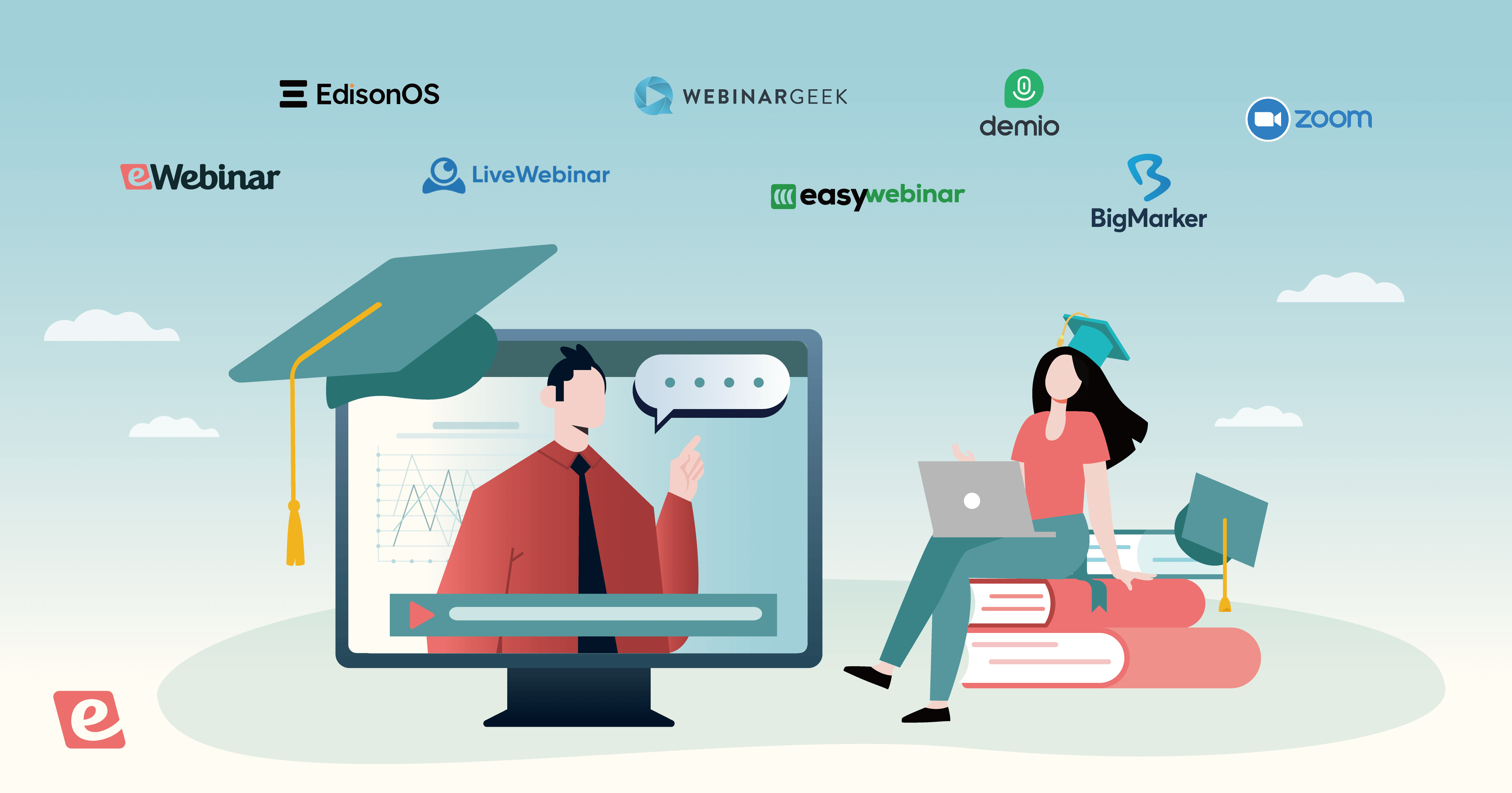7 Best On-Demand Webinar Software & Tools (2025)
First thing's first, it's worth clarifying outright that the standard definition of an on-demand webinar doesn't stack up to what we consider a true on-demand webinar. Most on-demand webinars you'll find are just static videos and often come in the form of recorded replays from a live event.
In reality, a true on-demand webinar should be an interactive experience that facilitates conversations between the host and their attendees through chat. To help you find software capable of achieving this, we'll be comparing the on-demand capabilities of seven popular webinar platforms:
Why eWebinar is at the top of the listWe put our product, eWebinar, first because it was purpose-built to solve the very problem that we ourselves struggled with for years. It was specifically designed to let hosts make their webinars available on demand while still being able to offer interactive presentations equipped with live chat. If you want to see whether eWebinar is the right pick for you, watch our on-demand demo (made using eWebinar) to experience the product firsthand and decide for yourself! |
Sumerjámonos.
1. eWebinar
Breve descripción del funcionamiento del eWebinar
Watch the two-minute video above to get a quick overview of how eWebinar works.
If you opt to skip the video, here's the gist of it:
eWebinar lets you turn any video into an interactive, on-demand webinar which you can make available for people to join instantly. It combines a pre-recorded video with interactivity and live chat to deliver an engaging experience that attendees can access at their peak moment of need.
La creación de un seminario web a la carta es sencilla y directa
Here are the five steps you'll need to complete to create an on-demand webinar with eWebinar:
-
Upload video. Select a local file, paste a link, or use our integrations with our integrations with Zoom and Vimeo to import a video from the cloud.
-
Set schedule. Make your webinar available on demand and automate it on a recurring schedule to make your onboarding resources more readily available.
-
Configure chat. Use our chat system to answer questions from users in real time or reply after the webinar ends to have your response sent to their email.
-
Add interactions. Drag the playhead to any point of the webinar and choose from our 20+ interactions you’d like to insert to make your presentation interactive.
-
Publish webinar. Publish your webinar, promote the registration page, embed it on your website, and track its performance using our robust analytics dashboards.
The entire setup process will take around 10 minutes and doesn't require any guidance from us!
La experiencia de los asistentes a su seminario web es fluida e interactiva
He aquí cuatro aspectos destacados de la experiencia de los asistentes al eWebinar:
- Attendees can join your webinar as soon as they discover it or register for an upcoming session at a more convenient time for them.
- They can attend the on-demand webinar through their computer, smartphone, or tablet without downloading/installing any software.
- Interactions like polls, quizzes, tips, CTAs, and more keep them engaged until the end of the presentation while helping hosts gather attendee data.
- The private webinar chat greets attendees and notifies moderators once they ask a question. Any replies from after the webinar ends are sent via email.
Detailed overview of eWebinar with on-demand demo
For a more detailed overview of eWebinar, join our on-demand demo webinar. Because our demo was creating using eWebinar, you'll be able to learn more about the product while simultaneously experiencing it from an attendee's POV!


eWebinar's key differentiating features
These three key features differentiate eWebinar from other on-demand webinar software/platforms:
Diferenciador nº 1: Opciones de programación flexibles
Offering webinars on-demand is important because it lets prospects join your webinar at a moment of high intent. The problem is not everyone will be able to attend at that moment. In those instances, you want people to be able to put a time on their calendar to capture the lead and ensure they return later.
By making it more convenient for registrants to attend your webinar, eWebinar has a platform-wide average attendance rate of 65% which is significantly higher than the 40% industry average. At the time of writing, our own on-demand product demo has an attendance rate above 80%.
We have customers reporting even higher attendance in the 90% to 100% range:
 Webinar attendance rates this high are only possible because our scheduling features give registrants the flexibility they need to attend a webinar when it's most convenient to them. It seems obvious in hindsight but the easier it is to attend, the more people will attend.
Webinar attendance rates this high are only possible because our scheduling features give registrants the flexibility they need to attend a webinar when it's most convenient to them. It seems obvious in hindsight but the easier it is to attend, the more people will attend.
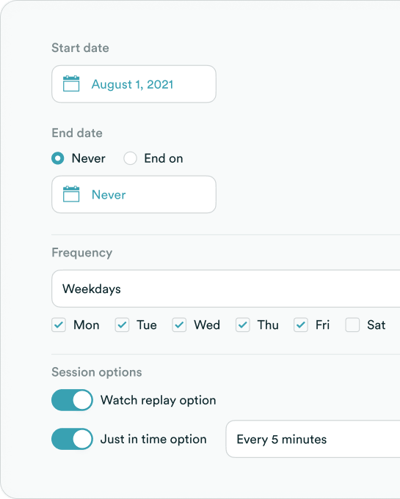 There are three main scheduling types you can enable in eWebinar:
There are three main scheduling types you can enable in eWebinar:
1. Recurring webinars
Puede programar su seminario web como un evento de calendario recurrente, con sesiones a horas específicas en días recurrentes de la semana. Y lo que es más importante, puede hacer que sus sesiones estén disponibles en las zonas horarias locales de los asistentes, para que la gente pueda asistir a horas convenientes del día sin importar dónde vivan.
2. On-demand webinars
On-demand (and just-in-time sessions, which are automatically scheduled to start within a few minutes of a visitor landing on your website) make it possible for attendees to be in a session of your webinar within moments of finding it.
3. Repeticiones de seminarios web
Attendees can register to watch a replay which lets them play, pause, or watch at 2X speed. While attendees can control the video playback, the experience is just as interactive as other webinar sessions and still allows for live chat.
Make sure the software you choose gives you the option to enable all three of these schedule types for the same webinar at the same time. Only a small handful of webinar platforms offer that possibility to hosts, including eWebinar.
This makes it as convenient as possible for registrants to attend and increases attendance as a result.
Diferenciador #2: Sistema de chat robusto
One thing everyone expects to be able to do during a webinar is chat with the host. The ability to have a two-way conversation in real-time is one of the key appeals of attending a webinar instead of watching a normal video.
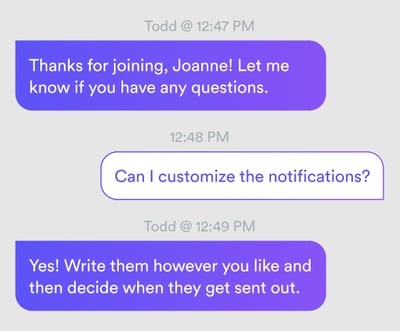
Other software providers don’t let you chat live with attendees during on-demand webinars. If you want to engage in live chat, you have to set a recurring schedule and show up for every single session in order tor reply — which defeats the purpose of automating your webinar.
The other option they give you is to disable live chat and let attendees submit questions to you instead, which you can respond to later via email. This lets you run round-the-clock webinars without missing any inquiries but sacrifices the golden opportunity to interact directly with customers during your webinar.
What’s more, disabling live chat robs attendees of their ability to get their urgent questions answered during the presentation. This could culminate in SaaS users who drop off during onboarding, demo prospects who don't convert, or other dissatisfied attendees with unanswered questions lingering in their minds.
eWebinar is the only webinar software provider whose unique chat system gives you the best of all possible worlds:
- Cuando los asistentes se incorporan a la sala del seminario web, reciben un mensaje privado de bienvenida en el que se les invita a hacer preguntas.
- Whenever an attendee sends a chat message, you (and any assigned moderators) are notified via email, browser notifications, or Slack.
- If you (or another moderator) are available, you can click the notification and have a conversation with the attendee via live chat from your desktop or phone.
- Si no está disponible para charlar en directo, una respuesta automática permite al asistente saber que alguien se pondrá en contacto con él más tarde.
- If you reply after the webinar has already ended, your response is automatically sent to the email the attendee used to register.
With the way our chat system is built, you'll never miss a question and your attendees will always be able to get answers. Meanwhile, you can run your webinars around the clock without sacrificing the opportunity to chat live with attendees when you are able.
Diferenciador #3: Variedad de interacciones
eWebinar doesn’t just let you add a poll to your webinar and maybe a CTA link at the end. You can make the entire experience — from beginning to end — interactive and engaging. Interactions are proven to keep attendees engaged and increase webinar watch time.
 Lea el estudio de caso de BombBomb →
Lea el estudio de caso de BombBomb →
We recommend inserting an interaction every 3-5 minutes to keep engaged and hold their focus until the end of the presentation. eWebinar offers 20+ unique interactions — much more than any other webinar platform — to ensure things never get stale for your audience.
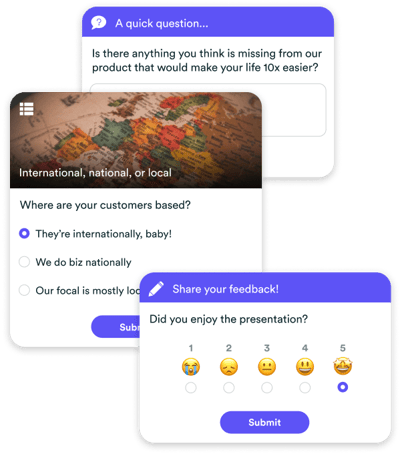
Interactions also help you collect attendee data, gather feedback, qualify leads, and identify friction points for existing customers. The eWebinar timeline editor makes adding interactions as easy as dragging the playhead to any point of the video and then choosing which interaction to insert.
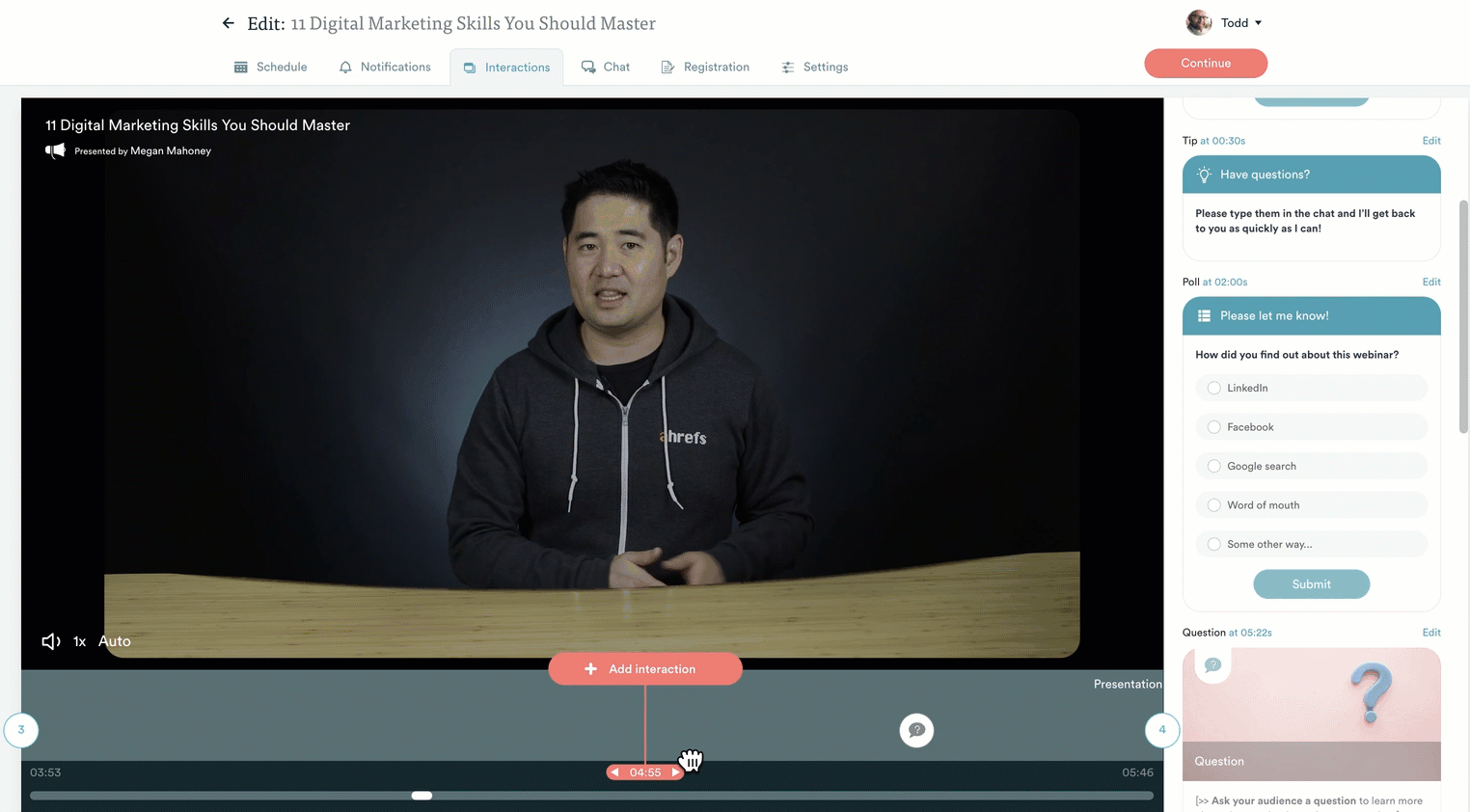
Otras características principales que hacen que eWebinar destaque
While the three key features described above are eWebinar’s main differentiators, our "standard" webinar features also make eWebinar stand out because of how they've been reimagined and redesigned. These include our analytics, landing pages, and notifications.
Analítica
eWebinar’s best-in-class analytics dashboard goes beyond baseline metrics like registration, attendance, and conversion rates. It displays various other actionable data points, a visualization of your sales funnel, and a heatmap that lets you see which point of the presentation attendees start dropping off at.
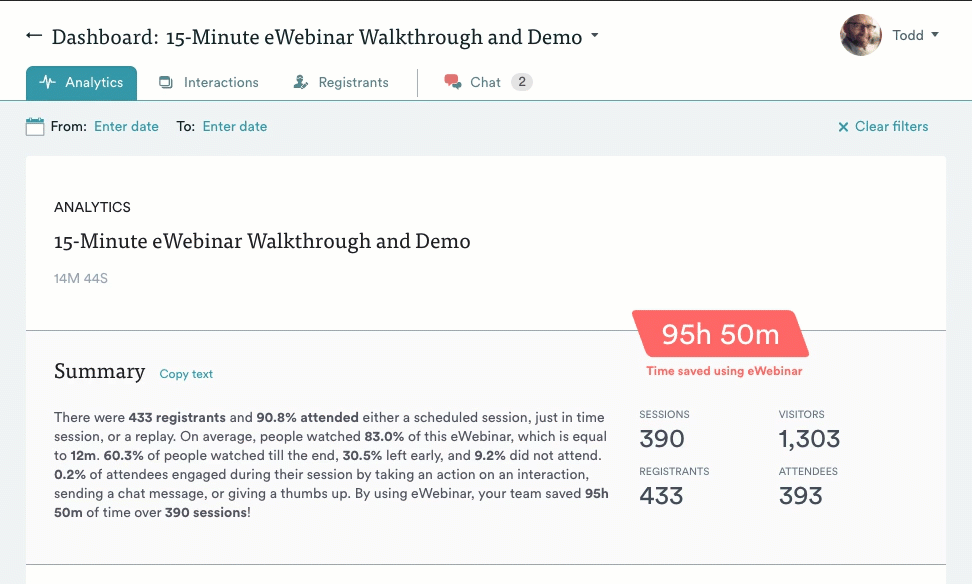
Páginas de registro y widgets
eWebinar’s customizable landing pages are modular which means you can assemble them however you want. Our easy-to-use page builder lets you preview your work as you go so there’s no guesswork around what your registrant will see.
You can even define and customize all the fields in your registration forms. If you want to use third-party software for your landing pages, eWebinar offers more webinar marketing widgets than any other webinar solution.
Notificaciones del registrante
Our registration confirmations, email reminders, and follow-ups have all been pre-written for you — with eight included in each webinar template — so all you have to do is tweak them in our straightforward email editor. We even integrate with Twilio for SMS reminders.
Integraciones de productos
We 20+ integrations with other products plus thousands of more apps via Zapier. Better still, we offer more granular control over what fields and tags you send to your CRM or marketing tools than any other webinar platform on the market.
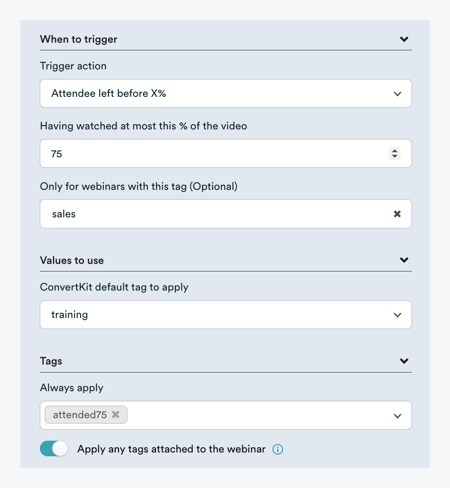
Los 3 mejores casos de uso de eWebinar + estudios de casos de clientes
Nearly every company has recurring presentations that they could, ideally, make available on demand. In that sense, the possible uses for eWebinar are broad and touch every industry. That being said, three types of users and use cases of on-demand webinars rise to the top as the most common:
| TIPO DE USUARIO | CASO DE USO |
| Equipos de éxito de clientes en empresas de SaaS | Incorporación y formación de los usuarios |
| Equipos de ventas en empresas de SaaS | Demostraciones de productos en autoservicio |
| Creadores de cursos, entrenadores y empresarios en solitario | Como parte de un embudo de ventas perenne |
Caso de uso nº 1: Equipos de éxito de clientes en empresas de SaaS
Before eWebinar, CS teams at SaaS companies who are now our customers were burnt out from doing live webinars to onboard and train their customers. Even though these webinars yielded great results, they had hit the limit of the number of them they could offer.
They never had the time or energy to create new content or improve their CS efforts and their teams were bored and stressed out from doing the same thing over and over again. Most of all, CSMs wished they could spend more time engaging customers directly instead of hosting recurring webinars live.
Here's what those same customer success teams are saying now after adopting eWebinar:
 Lea el estudio de caso posterior →
Lea el estudio de caso posterior →
 Lea el estudio de caso de HomeSpotter →
Lea el estudio de caso de HomeSpotter →
 Lea el estudio de caso de NextHome →
Lea el estudio de caso de NextHome →
Caso práctico nº 2: Equipos de ventas en empresas de SaaS
Before eWebinar, the sales teams at SaaS companies who are now our customers were doing their product demos live which was eating up the time and energy they should have been spending on lead generation and outreach,
Those who tried embedding demo videos on landing pages got zero engagement. In either case, they were wasting time on unqualified leads while better prospects were falling through the cracks because they simply didn’t have the bandwidth to capture and nurture them.
Here's what those same sales teams are now saying after adopting eWebinar:
 Lea el estudio de caso de Nectar →
Lea el estudio de caso de Nectar →
 Lea el testimonio completo de Cloudstudios →
Lea el testimonio completo de Cloudstudios →
 Leer el estudio de caso de La Recepcionista →
Leer el estudio de caso de La Recepcionista →
Use Case #3: Course creators, coaches, and solopreneurs
Before eWebinar, the course creators, coaches, and solopreneurs who are now our customers were exhausted from trying to sustain a regular schedule of live presentations to sell their online courses or services.
Many had experimented with webinar automation software as part of an evergreen webinar sales funnel — sacrificing direct engagement and communication with attendees which caused conversion rates to plummet.
As a result, they had the unpleasant choice between submitting to an endless grind of live webinars or offering a subpar attendee experience but watching conversions suffer as a result. It wasn't until they tried our interactive on-demand webinars that they could have the best of both worlds.
Here's what those same course creators, coaches, and solopreneurs are saying now after adopting eWebinar:
 Escuche a Paul hablar más sobre eWebinar en su podcast →
Escuche a Paul hablar más sobre eWebinar en su podcast →
 Participa en un seminario web gratuito para saber más sobre cómo lo hizo Haley →
Participa en un seminario web gratuito para saber más sobre cómo lo hizo Haley →
 Lee los testimonios completos de Carly →
Lee los testimonios completos de Carly →
Want to take eWebinar for a spin?
Sign up for a free trial or join our 20-minute demo on demand — we’ll show you what eWebinar can do, demonstrate best practices, and answer any questions you may have!


6 other options for on-demand webinar webinar software platforms
Now that you're better acquainted with eWebinar's features and why having each of them is crucial to your on-demand webinar strategy, let's take a look at six other webinar platforms you can consider choosing. All of the options below support on-demand capabilities to some extent.
However, it's worth noting that eWebinar is the only platform that was built specifically for webinar automation. The rest of the options listed below are either live webinar platforms with a few automation features tacked on or hybrid webinar platforms that try to do both but lack the focus to excel at either.
Without further ado, let's dive into the rest of the platforms!
2. Demio
Demio is a hybrid platform that only lets you host live webinars while on the entry-level subscription but does let you create on-demand webinars if you're willing to upgrade to the Growth or Premium plan. Its interaction options include polls, handouts, and CTAs.
As for its scheduling capabilities, you can make your webinars available on demand but, when doing so, you'll be forced to disable live chat. This results in a passive viewing experience that's more akin to watching a static video since attendees won't be able to talk to the host while watching the webinar.
Demio pricing
There are three Demio plans to choose from:
-
Starter. Starts at $59/month for 50 attendees and has a three-hour time limit.
-
Growth. Starts at $109/month for 150 attendees and an eight-hour time limit.
-
Premium. Starts at $184/month for 150 attendees and a 10-hour time limit.
Note: You'll need to upgrade to Growth or higher to create on-demand webinars.
Demio reviews
Demio has a rating of 4.6 on G2 and 4.7 on Capterra.
3. BigMarker
BigMarker is a virtual event platform that takes the opposite approach to Demio. While it does have a live chat, you won't be able to reply to attendees after the webinar has ended. This means you'll still need to attend every on-demand session in order to respond — detracting from the benefits of automation.
In terms of interactions, BigMarker lets you insert questions, polls, offers, and handouts during the webinar itself as well as post-webinar surveys that appear after the presentation ends. Because BigMarker supports both virtual and in-person events, you can even print out physical attendee badges.
BigMarker pricing
There are three BigMarker plans to choose from:
-
Basic. One host license, basic analytics, and up to 1,000 attendees.
-
Enterprise. Four host licenses, advanced analytics, and up to 10,000 attendees.
-
Enterprise+. Six host licenses and up to 500,000 attendees.
Note: BigMarker is the only webinar platform in this list that doesn't list its prices publicly.
BigMarker reviews
BigMarker has a rating of 4.7 on G2 and 4.8 on Capterra.
4. EasyWebinar
Like Demio, EasyWebinar is a hybrid platform that supports both live and on-demand webinars. However, it caps the number of on-demand webinars that you can have active at any one time depending on which plan you're on.
EasyWebinar offers a couple of interactions like offers and polls but they can be a bit cumbersome to insert. Hosts will need to manually type in the timestamp for when each interaction should appear and then again for the timestamp at which it'll disappear.
EasyWebinar pricing
There are three EasyWebinar plans to choose from:
-
Standard. Starts at $80/month for 100 attendees, four presenters, and a four-hour time limit.
-
Pro. Starts at $197/month for 500 attendees, four presenters, and an eight-hour time limit.
-
Enterprise. Uses quote-based pricing for six presenters and a 12-hour time limit.
Note: The Enterprise plan can accommodate a maximum of 500,000 attendees.
EasyWebinar reviews
EasyWebinar has a rating of 4.2 on G2 and 4.4 on Capterra.
5. EverWebinar
EverWebinar offers similar scheduling capabilities to eWebinar but diverges in its approach to chat options. You'll need to pick between displaying a simulated chat with fake messages, adding a question box that sends submissions to your email, or disabling chat altogether.
In addition to putting the host's credibility at risk, the simulated chat doesn't even capture messages from real attendees — leaving questions unanswered and leads lost to the void. This means the question box is the only viable (but far from ideal) option if you want to be able to respond to attendees in any capacity.
EverWebinar pricing
There are three EverWebinar plans to choose from:
-
Monthly. The monthly plan starts at $99/month which ends up being the most expensive option.
-
Yearly. The yearly plan starts at $499/year but you have to pay for an entire year upfront.
-
Biennial. The biennial plan averages out to $437/year but you're locked in for two years.
Note: EverWebinar doesn't offer a free trial so you'll have to pay for a paid trial in order to test it.
EverWebinar reviews
EverWebinar has a rating of 3.9 on G2 and 3.9 on Capterra.
6. Livestorm
Livestorm is a video engagement platform that handles both online events and meetings. It comes with standard features such as webinar analytics, email sequences, and registration forms. You can also add interactions like polls or Q&A widgets.
However, these interactions will need to be triggered manually by the host instead of being set to automatically appear at a specific point of the presentation. One useful feature is Livestorm's contact profile which helps sales teams follow up with each attendee after the webinar ends.
Livestorm pricing
There are three Livestorm plans to choose from:
-
Pro. Starts at $99/month for up to 100 attendees and a four-hour time limit.
-
Business. Uses quote-based pricing for up to 3,000 attendees and a four-hour time limit.
-
Enterprise. Uses quote-based pricing for up to 3,000 attendees and a 12-hour time limit.
Note: Livestorm offers a free version with a 20-minute time limit and 30-attendee cap.
Livestorm reviews
Livestorm has a rating of 4.4 on G2 and 4.7 on Capterra.
7. WebinarNinja
WebinarNinja offers both live and automated webinars but setting up its on-demand sessions can be a hassle due to the unintuitive menu navigation. As for its live chat, attendees can choose between messaging in a public chat that's visible to everyone or a private chat that only the host can see.
However, both types of chat are only available on live webinars as the chat is replaced with a question box on all on-demand webinars. This means hosts will only be able to respond to attendees via email. Finally, hosts can choose between three interactions which are handouts, polls, and CTAs.
WebinarNinja pricing
WebinarNinja offers usage-based pricing meaning the cost of your monthly subscription will depend on how many attendees are showing up to your webinars. You'll be paying $1.20/month for each attendee you get which means the net subscription cost can get expensive fast.
Note: WebinarNinja does offer quote-based pricing for Enterprise customers.
WebinarNinja reviews
WebinarNinja has a rating of 3.0 on G2 and 4.2 on Capterra.
2 last considerations before making your final decision
Every software provider says their webinar tools are easy to use and that they offer the best attendee experience. However, we genuinely believe that you should let the software speak for itself before settling on an on-demand webinar platform.
Here's how you can do just that:
1. Sign up and create an on-demand webinar without any guidance
How long does it take you? Do you get stuck at any point? Is the product user-friendly?
Most of all, are you able to complete the entire process without needing to reach out to the support team?
If you spend hours trying to create your webinar, find yourself constantly lost in a sea of hidden menus, and struggle to use the product without help from support representatives then that's a bad sign. In fact, eWebinar lets you create on-demand webinars by yourself in under 15 minutes.
2. Attend an on-demand webinar created using the software
Does it offer a seamless experience, engaging presentation, and robust webinar chat options?
These questions will help you determine if you'd be proud to have the product you and your brand!
To our knowledge, eWebinar is the only on-demand webinar software company who uses its own product to offer on-demand product demos. If you'd like to attend an on-demand webinar created using eWebinar, go watch our on-demand demo!


Conclusión
We hope this webinar software comparison has made it easier for you to find the right on-demand webinar platform for your needs. If you choose eWebinar, you’ll be amazed by how you can offer on-demand webinars at scale to countless attendees while preserving the live chat that makes webinars so special.
You’ll also see massive boosts in your attendance rates, audience engagement, and customer satisfaction. If you’re ready to start then sign up for a free trial to try eWebinar out and join the thousands who already use it including companies like Later, CloudStudios, Agorapulse, Thinkific, BombBomb, RealScout, and more!