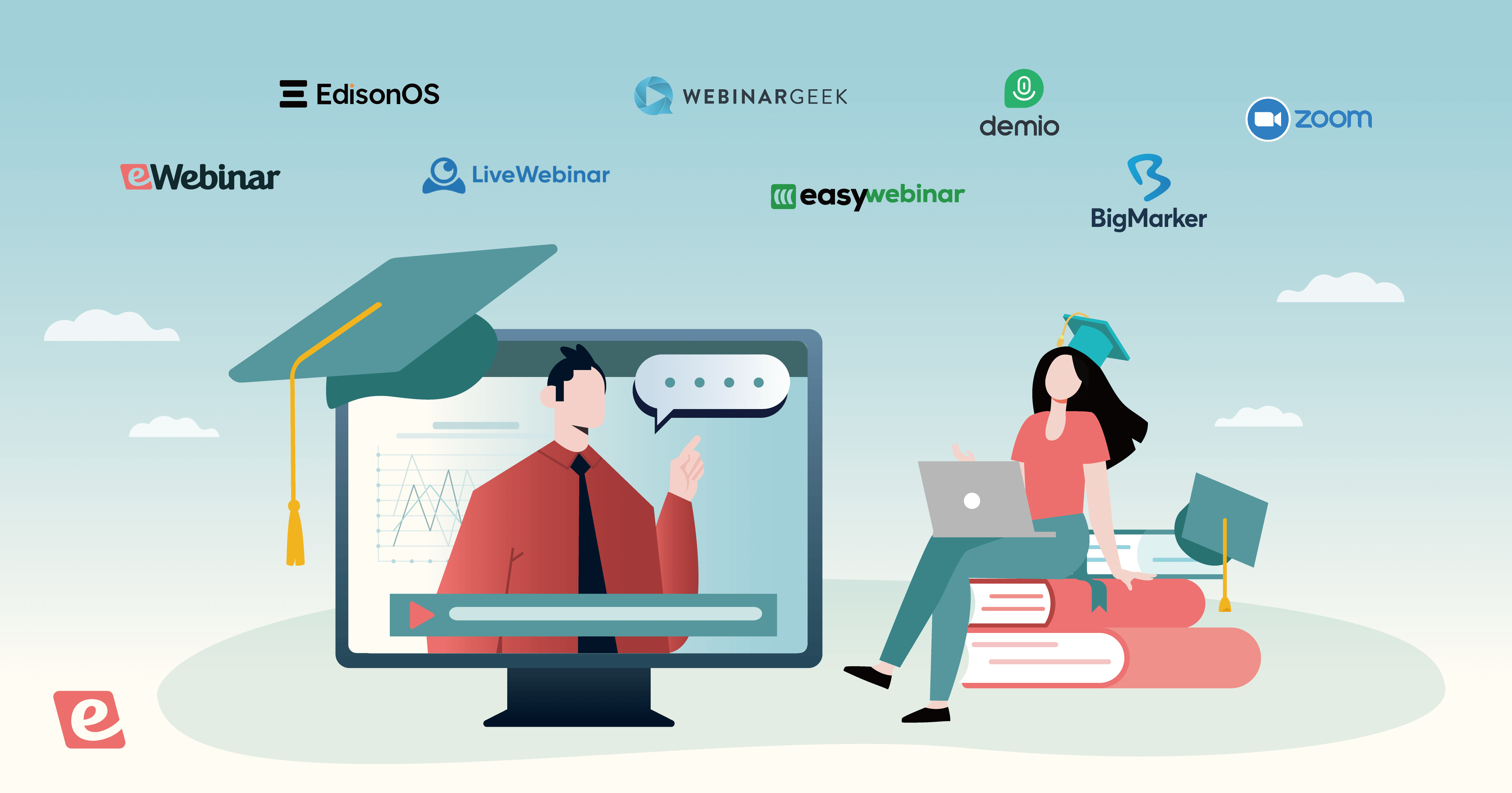BigMarker and Zoom both offer a wide array of features and tools so picking the right one can feel overwhelming. By the end of this article, you'll have a clear understanding of what each platform offers and how they stand against each other.
Are you still hosting webinars live? While hosting one-off events live is fine, doing the same for recurring webinars will eat up all your time and burn you out — not to mention yield lower attendance rates by making it less convenient for people to attend your webinar.
To learn how to reclaim your time with automated webinars while doubling attendance, watch our on-demand demo or skip ahead to this section!


Without further ado, let's dive into the BigMarker vs Zoom showdown!
Understanding Webinar Platform Comparison: BigMarker vs Zoom
Overview of BigMarker and Zoom as Webinar Platforms
When comparing BigMarker and Zoom as webinar platforms, both strong options in 2024, their unique strengths and weaknesses stand out quite clearly. Our experience shows that BigMarker excels in providing a rich set of webinar-specific tools, especially for users who value customization. Features like customizable registration pages and automated reminders set it apart.
Zoom, on the other hand, is well-known for its robust video conferencing features. It integrates seamlessly with other Zoom products, making it a solid choice for those already invested in the Zoom ecosystem.
Core Differences in Functionality and Pricing
Here's an easy comparison on some key aspects of these platforms:
|
Feature |
BigMarker |
Zoom |
|
Ease of Use |
Easier to set up and administer |
Users often mention dated integrations |
|
Precios |
Free plan, paid plans start at $99/month |
Basic plan from $65/month/host |
|
Personalización |
Strong focus on registration pages and reminders |
Limited branding and customization |
|
Integration |
Integrates with Salesforce, HubSpot, Mailchimp |
Works well with Marketo, Eloqua, Salesforce |
Highlight Which Platform Fits Different User Needs
BigMarker is tailored more for webinar-focused needs. Its interface and tools simplify the creation and management of webinars. This makes it suitable for users seeking a comprehensive webinar platform with lots of features, as underlined by its 4.7/5 rating on G2, based on 1,200 reviews.
According to many users, "BigMarker provides an end-to-end experience that is almost unmatched in the current market."
On the flip side, Zoom remains a go-to for those needing video conferencing integrated with other business operations. Its pricing flexibility and familiar interface make it ideal for businesses heavily using video meetings.
Looking at the platforms with our tests, BigMarker clinches the title for those heavily focused on webinars. The ease of use and customizable options really can't be beaten by Zoom's broader video conferencing suite.
Key Features of BigMarker and Zoom in 2024
Overview of BigMarker's Features
BigMarker is designed for hosting both live and virtual events with ease. It shines when it comes to audience engagement. You will find tools like Q&A, polls, and surveys readily available. These features help manage active discussions effectively.
Another standout is the breakout room feature. It allows creating smaller group sessions within larger webinars. This is perfect for focused interactions. Setting them up is straightforward, enhancing participation.
As a legit platform, BigMarker operates from Chicago, Illinois. It was founded by Zhu-Song Mei. In our testing, we found the platform quite adaptable, supporting both simple and complex events well.
Overview of Zoom's Features
Zoom excels in video conferencing, making it a household name. Its strengths also extend to meetings and webinars. High-quality audio and video are standard, which is likely why people like it for professional settings.
Zoom’s breakout rooms provide a neat way to facilitate small group chats within bigger meetings. This allows users to spread out and then bring separate conversations back into the main session efficiently.
In terms of no-frills interactivity, Zoom holds its own. However, BigMarker often takes a slight edge when engaging larger audiences deeply with interactive tools.
Comparing Audience Interaction and Breakout Rooms
|
Feature |
BigMarker |
Zoom |
|
Interactive Tools |
Extensive (Q&A, Polls, Surveys) |
Basic interactive tools |
|
Breakout Rooms |
Easy set-up, great for group engagement |
Efficient and widely used |
BigMarker’s breakout functionality is robust, making it more fitting for webinar-centric needs. Its interactive suite is generally broader than Zoom's, focusing more on creating an immersive experience.
Best Webinar Features 2024: A Detailed Look
BigMarker: Advanced Webinar Tools
BigMarker's Automation and Custom Branding Features
In our testing, BigMarker stands out with its advanced automation and custom branding capabilities. You can automate various aspects of your webinars, like email reminders and follow-ups. It offers detailed branding options, letting you customize everything from the webinar room design to registration pages. This can be a big win for those who want their webinars to reflect their brand closely.
-
Automation Features: Schedule emails, automate recordings, and other hands-free tasks.
-
Custom Branding: Tailor your webinar's look and feel, from logos to colors.
Analytics and Reporting Capabilities
When it comes to analytics, BigMarker provides comprehensive reporting tools. These include engagement metrics, attendance stats, and detailed viewer behavior insights. This data is crucial for improving future webinars and ensuring they're hitting the mark.
-
Key Analytics Tools: Detailed attendee reports, engagement scores, and session analysis.
New Features Introduced in 2024
BigMarker has rolled out some new features in 2024 aimed at enhancing the user experience. These include an upgraded user interface for easier navigation and additional interactive tools aimed at boosting participant engagement.
-
New Additions: Enhanced user interface and more interactive tools for engagement.
BigMarker vs. Zoom Feature Comparison Table
|
Feature |
BigMarker |
Zoom |
|
Automatización |
Advanced |
Basic |
|
Custom Branding |
Extensive |
Limited |
|
Analytics and Reporting |
Comprehensive |
Standard |
|
2024 New Features |
UI upgrade, new tools |
Minor tweaks |
According to BigMarker, "We offer a full range of automation tools and advanced analytics that give marketers the insights they need."
Zoom: Reliable Webinar Options
Simplicity and User-Friendly Interface
Zoom has long been celebrated for its simple, easy-to-use platform. During our tests, we found Zoom's webinar setup straightforward, requiring minimal time to go live. This can be a significant benefit for those not wanting to spend too much time in the webinar setup phase.
-
Ease of Use: Quick setup, intuitive design.
Integration with Other Tools and Apps
Zoom makes it easy to connect with other tools. From sharing calendars to integrating with apps like Slack or Asana, it provides a seamless experience. This integration flexibility can save time and streamline workflow.
-
Tool Integration: Works well with Google Calendar, Microsoft Office, and other popular apps.
New Feature Upgrades in 2024
In 2024, Zoom has introduced improvements focused on connectivity and streaming quality. However, there aren't major changes in the core webinar functionalities.
-
2024 Upgrades: Enhanced streaming stability and minor performance tweaks.
BigMarker vs. Zoom Feature Comparison Table (2024 Updates)
|
Feature |
BigMarker |
Zoom |
|
New 2024 Features |
UI upgrades, new engagement tools |
Improved streaming |
|
User Interface |
Upgraded |
Consistent |
|
Integration |
Various tools |
Many tools |
In our comparison, BigMarker takes the lead for webinar-specific features. Its ability to customize and automate far outpaces what Zoom offers. For those prioritizing webinar depth, BigMarker is the better choice. Zoom remains a strong contender for those needing a simple interface with robust integrations.
3. Enhancing Online Event Engagement Tools
BigMarker's Engagement Features
Polls, Surveys, and Q&A Sessions
During our testing, we found that BigMarker excels at keeping participants involved through its variety of interactive features. Users can set up polls and surveys quickly, making it easy to gather real-time feedback. These tools are intuitive and encourage participation, which is key in a webinar setting.
Networking Opportunities for Attendees
BigMarker goes beyond simple interactions by offering networking options. Attendees can connect through private chats or join networking lounges created within the platform. This feature is a plus for those hosting events where attendee networking is crucial.
Breakout Sessions for Team Collaboration
BigMarker also offers breakout sessions to facilitate small group discussions. This functionality is similar to Zoom but integrates smoothly with its other audience engagement tools, giving a cohesive experience.
Zoom's Engagement Features
Virtual Backgrounds and Other Attendee Tools
Zoom offers fun and functional attendee tools like virtual backgrounds. These allow users to personalize their video feed. However, while it's visually engaging, it doesn’t significantly impact webinar interaction.
Whiteboards and Collaborative Environments
Zoom’s whiteboard feature provides a solid solution for real-time collaboration. Users can easily brainstorm ideas together during sessions.
Instant Feedback Through Hand-Raising and Reactions
Zoom updates real-time feedback with hand-raising and reactions. These tools make it easy for participants to express themselves during events.
Face-to-Face Comparison Table
Here’s a close look at how the platforms stack up in terms of engagement:
|
Feature |
BigMarker |
Zoom |
|
Polls and Surveys |
Sí |
Limited |
|
Q&A Sessions |
Sí |
Sí |
|
Networking Opportunities |
Sí |
No |
|
Breakout Sessions |
Sí |
Sí |
|
Virtual Backgrounds |
No |
Sí |
|
Whiteboards |
No |
Sí |
|
Hand-Raising and Reactions |
Limited |
Sí |
Winner Declaration
Based on engagement capabilities, BigMarker takes the edge. Its robust interactive features and networking options create a more engaging environment for online events. While Zoom is great for video conferencing, BigMarker’s focus on interaction suits webinars better.
4. Weighing the Virtual Meeting Software Benefits
Virtual meeting software greatly affects how businesses connect with partners and audiences. Let's compare BigMarker and Zoom to see which offers better advantages for your online meetings.
BigMarker Benefits
Customization for Branding and Personalized Experiences
In our tests, BigMarker stood out for customization. You can add logos, theme colors, and custom backgrounds for a cohesive brand image. This aligns with BigMarker's aim to blend well with branding efforts, allowing businesses to offer personalized experiences to attendees.
Scalability for Different Sizes of Webinars and Events
BigMarker can host up to 50,000 attendees, handling any crowd size efficiently. If you're planning a massive online event, this platform won't leave you hanging. Scalability-wise, it's hard to beat for larger events.
Emphasis on Security Features and Data Protection
Security is a top concern, and BigMarker prioritizes it with strong data protection. This makes it a safe choice if you're concerned about confidentiality and secure communications.
Zoom Benefits
Cost-Effectiveness for Individuals and Small Teams
Zoom is known for its affordable plans, especially for small teams or single users. The budget-friendly approach makes it a practical choice if your team is small or if you're operating on a tight budget.
Flexibility in Hosting Both Small Meetings and Large Webinars
Whether it’s a casual meeting or a significant webinar, Zoom doesn’t disappoint. It provides flexibility in hosting a range of event sizes without the need for complex setups.
Strong Support Network and Community Resources
Zoom benefits from a solid community and numerous support resources. Users can solve issues quickly with access to extensive guides and user forums.
To make this more visual, here's a table comparing the key benefits:
|
Feature |
BigMarker |
Zoom |
|
Branding Customization |
Sí |
No |
|
Escalabilidad |
Up to 50,000 attendees |
Large webinars |
|
Data Security |
Strong |
Standard |
|
Cost-Effectiveness |
Flexible plans |
Affordable plans for small teams |
|
Support and Resources |
Adequate |
Strong community |
“Technology… is dramatically changing the way people work, facilitating 24/7 collaboration.” This quote from Michael Dell reflects the growing demand for adaptable and robust virtual meeting solutions.
Winner: BigMarker
After putting these platforms to the test, BigMarker takes the win for its extensive customization, scalability, and security. These features make it a strong contender for businesses prioritizing these areas. However, if cost and user support weigh more in your decision, Zoom remains a solid choice for small to medium-sized teams.
Supplementary Information: FAQs and Definitions
-
BigMarker's purpose and best use cases in 2024.
-
Understanding webinars and their evolving role in business.
-
Assessing and comparing needed features for your webinars.
What Does BigMarker Do?
Explanation of BigMarker's Purpose and Audience
BigMarker is designed as a robust platform for webinars and online events. It offers tools that cater to both small webinars and large-scale conferences. Based on customer feedback, BigMarker focuses on delivering a versatile and detailed experience for businesses looking to engage extensively with their audience. The platform's capabilities make it appealing for industries like education, marketing, and corporate communications. It provides features that enable immersive experiences, making it suitable for training seminars, product launches, and interactive workshops.
Types of Events Best Suited for BigMarker
BigMarker shines in contexts requiring high interaction, custom branding, and detailed analytics. It's best for events like virtual conferences, where many participants need to engage through Q&A sessions, polls, and networking lounges. For companies hosting multi-session seminars or workshops, BigMarker's features like customized landing pages and branded content provide a cohesive and professional look. With the capability to host up to 50,000 attendees per event, it's also an excellent fit for large marketing events or international educational seminars, ensuring wide reach and active participation.
Market Positioning in 2024
BigMarker differentiates itself through customizable options and deep analytics, appealing to organizations looking for a detailed understanding of their audience's behavior. Continuous integration with CRM systems underlines its focus on data-driven decision-making, while scalability options ensure it caters to various organizational needs.
Understanding Webinar Platforms
Definition of Webinar Platforms
Webinar platforms are online services that allow video conferencing, webcasting, and live streaming for audiences across the globe. They offer tools for engagement such as chat, polls, and Q&A sections, which help make virtual sessions interactive and valuable. Unlike basic video conferencing tools, webinar platforms like BigMarker provide advanced features catering to structured presentations and large audience participation.
Importance of Choosing the Right Platform for Business Needs
Choosing the right webinar platform means balancing many factors. First, understand your audience's expectations: Do they require high interactive features, or is the focus on information delivery? Depending on your needs, features like branding, automation, and data analytics could be critical. Assess whether the platform is more aligned with educational purposes, corporate meetings, or marketing efforts. Selecting a platform that aligns with the organization's goals ensures a return on investment and enhances stakeholder satisfaction in the long run.
Role of Webinars in Modern Communication
Webinars have transformed modern business communication. They bridge geographic divides, allowing seamless and instant interaction with global audiences. In educational fields, they serve as virtual classrooms, promoting inclusive and accessible learning. Corporates use webinars for product launches, where they can address customer queries in real time. With tools like live polls and feedback systems, webinars create a bi-directional communication channel, enhancing participant engagement.
Evaluating Your Webinar Needs
How to Assess What Features Your Organization Requires
Start by analyzing your organizational objectives. Consider whether your webinars focus on engagement through interactions, or mainly on content delivery. Tools like customized branding, analytics, and CRM integrations may add substantial value if your focus is on lead generation or behavior tracking. For educational purposes, focus on tools that support interactive learning, like breakout sessions and Q&A segments. Align your choice of platform with the specific outcomes your organization aims to achieve.
Determining the Scale and Frequency of Your Events
Scale and frequency play major roles in the platform selection process. If your organization hosts frequent webinars with large international audiences, choose a platform known for reliability and scalability, such as BigMarker. Determine the maximum number of attendees and how often these sessions will occur. Platforms offering detailed analytics might be beneficial for high-frequency use, offering insights into audience engagement, which can inform future event planning.
Comparing Long-Term Benefits and Initial Costs of Each Platform
Make an informed decision by weighing the initial investment against the long-term benefits. While some platforms might have a higher entry cost, their advanced features like detailed analytics and custom branding could yield higher returns through enhanced user engagement and brand recall. Evaluate any additional costs associated with CRM integrations or advanced networking tools. Assess whether the platform's unique features provide significant advantages for your specific use-case, and consider them within the framework of overall organizational strategy and goals.
How to automate webinars with eWebinar (doubling attendance without sacrificing chat and interactivity)
Switching from live to pre-recorded webinars saves you from wasting countless hours and burning yourself out — but you can’t just record a static video then call it a day.
There are three things every automated webinar needs to match surpass the performance of live webinars:
-
Live chat to ensure every question gets answered
-
Flexible scheduling to make attending convenient
-
Interactions that keep attendees engaged
We built our automated webinar platform, eWebinar, with that in mind. The sections below will show you how these elements allow you to automate webinars without sacrificing the interactivity that make them so effective!
Live chat to ensure every question gets answered
eWebinar lets you reply to attendees in real time through live chat or via email after the webinar has ended — allowing you to be there for your audience whenever you want instead of choosing between one or the other.
eWebinar’s chat system was designed to ensure every attendee question gets answered:
-
Automated welcome messages. Attendees receive a personalized welcome message as soon as they join the webinar. If no one's available to reply to them, the autoresponder will set expectations.
-
Instant message notifications. Whenever attendees send a message in chat, you and any assigned moderators are notified via email, browser notifications, or Slack alerts (if you have the integration active).
-
Live chat + email responses. Hosts can reply to attendees during the automated webinar through live chat. Responses sent after the webinar has ended will be automatically forwarded to their email address.
The simple truth is that attendees care more about getting answers to their questions than whether or not the presentation is pre-recorded. If the presentation feels live to an attendee, they’ll consider it as such.
Knowing that someone is on standby ready to respond to them in chat puts attendees at ease and lets you continue scaling without losing the attendee-host interactions that make webinars so effective in the first place.


Flexible scheduling to make attending convenient
Why should you burden yourself with the stress of trying to find the best time/day to host a webinar — only to have people register then no-show — when you could make your presentation available at all times?
eWebinar’s scheduling system was built to make attending your webinar as convenient as possible:
-
On-demand availability. On-demand webinars are accessible to attendees at their peak moment of interest or need — allowing them to join a session instantly instead of waiting for days or weeks.
-
Recurring schedules. Running automated webinars on a recurring schedule (which automatically adapts to their local time zone) lets you capture registrants who don’t have time to watch immediately.
-
Webinar replays. People can register for replays directly instead of no-showing just to get a replay link. Those watching a replay will still be able to message you through the live chat if they have any questions.
eWebinar lets you enable all three scheduling options — on-demand, recurring, and replays — at the same time so people always have a great option for when/how to attend your webinars and no excuse to not attend.
This is why the average attendance rate for automated webinars hosted on eWebinar is 65% — which is significantly higher than the 40% industry average for live webinars.
Many of our customers smash through the platform average and get attendance rates above 90%:

If you want to experience eWebinar firsthand and see how it can double your attendance by making webinars available 24/7, join our on-demand demo!


Interactions that keep attendees engaged
You might think that webinar automation would lead to a passive viewing experience. However, interactions like polls and quizzes keep attendees engaged while collecting invaluable customer feedback from them.
These interactions make the presentation feel live without you having to be there for every single session.
Creating an interactive attendee experience will significantly increase the engagement rate and watch time of your webinars:

If you'd like to experience these interactions from an attendee's point of view then watch our on-demand demo!


Conclusión
Both BigMarker and Zoom have their strengths as webinar platforms. BigMarker shines with its tools for live webinars and virtual events. It offers breakout rooms for discussions, interactive polls, and custom branding. Advanced analytics solidify its position for those needing deep insights and custom designs.
Zoom, on the other hand, excels in video conferencing. It's easy to use and integrates well with many apps. Updates for 2024 have improved its user interface. It supports large and small meetings alike. It's cost-effective for smaller teams.
In our testing, BigMarker stood out with new automation features and superior customization. Its emphasis on security is commendable. Zoom impressed with its simplicity and wide support network.
Both have interactive features such as breakout rooms, polls, and surveys, enhancing engagement. BigMarker's networking opportunities through these tools are more robust compared to Zoom's. However, Zoom’s seamless interface remains its key strength.
For businesses needing custom events with lots of data, BigMarker is the winner. But if budget and ease of use are crucial, Zoom remains a reliable choice. Each platform is a leader in its niche, catering well to its intended user base.