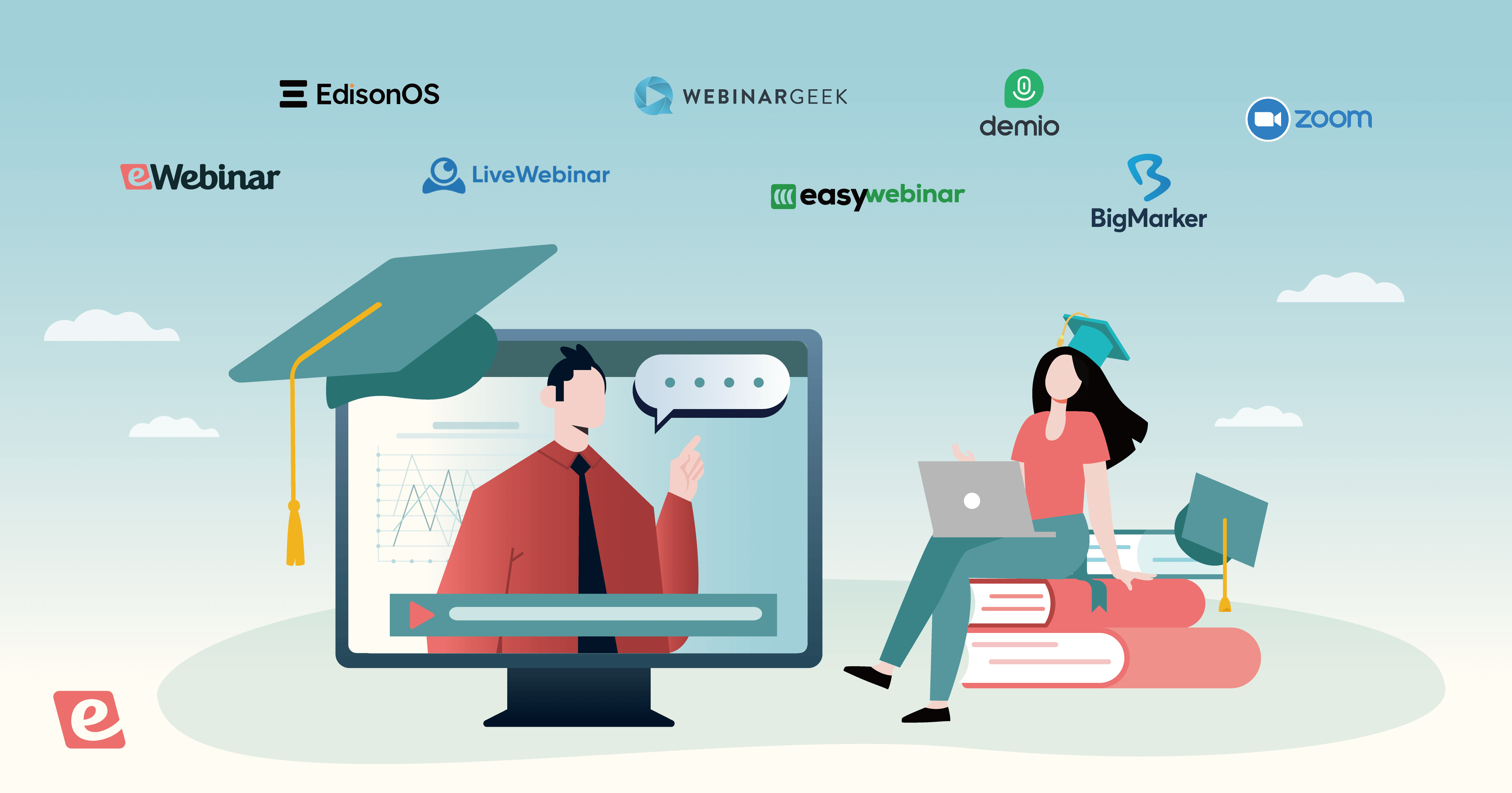How to Automate Your Customer Onboarding Process (Best Practices, Steps & Tools)
Customer onboarding is where new users learn to navigate your product — and where you really prove its value. Done right, onboarding doesn't stop after initial adoption. Secondary flows introduce advanced features that deepen engagement and make your product indispensable.
Nailing the customer onboarding process is the most critical objective for any customer success team. It lets them:
- Understand customer goals and current pain points so users see the most value from your product
- Make the absolute best first impression that sets the tone for the entire relationship
- Set customers up for success with in-depth training
- Boost customer engagement and keep users coming back
- Prevent customer churn from day one
- Drive business growth by retaining more sign-ups, improving customer lifetime value, and generating positive reviews
That said, it's also undoubtedly the most time-consuming part of their job. Your CS team spends hours sending welcome emails, running repetitive trainings, and answering the same questions over and over.
Enter: Customer onboarding automation — streamlining the transition from prospect to power user while freeing your team from repetitive work. The result is a smoother user experience, higher CSAT scores, and a CS team that can focus on building high-quality customer relationships.
This guide shows you how to automate onboarding while maintaining the personal touch.
To learn more about how eWebinar supports this process, please join our free demo below.
Best Practices to Automate Customer Onboarding
- Define your customer onboarding automation goals
- Map your customer journey and key touchpoints
- Identify areas for customer onboarding automation — without sacrificing personalization
- Determine who will manage onboarding workflows
- Choose the right automation software for the job
- Create automated workflows
- Provide self-serve resources
- Test, evaluate, and optimize automated workflows (and always gather customer feedback to make continuous improvements)
- Track onboarding success metrics
Define your goals for automating customer onboarding
The first step in the process is to determine your actual goals. Will you attempt to automate your onboarding process from start to finish or only automate an isolated onboarding flow?
In addition to the scope of automation, you must define the target outcomes and the metrics to measure them. Are you looking to drive product adoption, reduce the time to value, improve customer satisfaction scores, or automate repetitive manual processes that are eating up all of your customer success managers' time?
Knowing the scope, outcomes, and metrics in advance will help you automate accordingly.
Map your customer journey and key touchpoints
Next, it's time to identify the specific stages in your existing user onboarding process. This should cover everything from the moment they first sign up to their activation point when they finally experience the core value that your product provides.
The typical steps for onboarding include:
- Customer sign-up & the initial login
- Sending welcome emails & kickoff
- Product setup
- Product tours & trainings
- Continuous support
Break these stages into key tasks new users must complete, and identify specific touchpoints that can be automated. It often helps to visualize the customer journey by creating a flowchart, which lets you quickly spot opportunities for automation.
Because different customer segments may take different paths to reach the same destination, it can also be helpful to create separate flowcharts for each segment. This will help you tailor the automated workflows to the specific needs of each user persona (with their own unique use case for your product).
Identify areas for customer onboarding automation without sacrificing personalization
Once you have a clear overview of your current onboarding processes, it's finally time to hone in on repetitive tasks and time-consuming workflows that could be automated.
You’ll want to choose how each step is handled and where you can automate without sacrificing the personal, human element of the onboarding experience.
For example, customer sign-up and welcome emails could be fully automated, while also maintaining some human intervention during setup, product walkthroughs and training, and continuous support.
It’s essential to be transparent about how the onboarding process will be handled and where customers can expect to find a real person available for assistance. A great place to set those expectations is in your welcome email — but we’ll get into more detail on how to set that up below.
Determine who will manage onboarding workflows
Now, you’ll want to determine who manages each part of the onboarding process. In many cases, customer success teams or account managers take on the role of providing this support. However, in smaller organizations, you might have one dedicated person onboarding all new clients.
You should also clarify who is responsible for creating onboarding materials.
For example, you may want account managers to draft the email templates that welcome customers to the platform and guide them through the onboarding journey.
Meanwhile, your customer support lead may be better suited to provide setup tutorials, product training, and self-service resources. They know the product inside and out and understand common user questions.
Choose the right automation tools for the job
Next, it's time to find the software that will help you get the job done. Which automation tools you select will ultimately depend on what you're trying to automate. Many teams use a combination of:
-
Email templates and CRM software, like HubSpot, Zendesk, or Salesforce, to create email sequences. Some teams also use email automation platforms such as Mailchimp, MailerLite, or ActiveCampaign.
-
Chatbots are often built into CRM software (specifically the names we’ve mentioned above). Quidget and Tidio are also popular solutions in this realm.
-
Product tour software, like Storylane, Navattic, and Walnut, to offer in-app walkthroughs, showing users how to navigate the system and utilize features. These work well for straightforward SaaS products with intuitive interfaces, minimal setup requirements, and limited customization — basically, software where users can explore and learn through doing.
-
Automated webinar software, like eWebinar, to escape the endless cycle of hosting live onboarding training sessions. Webinar software is ideal for complex software systems with extensive feature sets, customization options, and workflows that need explaining — products where users need structured guidance and context before they can be successful (not just a quick tour).
Of course, other factors help you determine which tool is the right pick.
-
Budget: In addition to determining whether the entry-level plan for a particular tool is within your budget, see if the provider offers a cost-effective pricing model. This will ensure you can upgrade to higher tiers as needed without incurring excessive costs.
-
Scalability: Can the tool grow with your business and customer base to onboard users at scale? For instance, our webinar platform enables you to automate onboarding webinars for more than 12,000 customers per month.
-
Integrations: Lastly, how easily will you be able to integrate this new automation tool into your existing tech stack? eWebinar offers native integrations with over 20 tools, allowing you to forward webinar registrant data to your preferred CRM or respond to attendee questions directly within your Slack workspace.
Failing to choose the right systems can leave you stuck with software that lacks the infrastructure to continue scaling as your audience grows, or otherwise makes it difficult to integrate with the rest of your tech stack.
Create automated workflows
Once you've chosen the best tool(s) for the job, it's time to break ground and start creating automated workflows to streamline your customer onboarding processes. What this looks like will depend heavily on what you're trying to automate and which tool you’re using.
For example, when automating onboarding email sequences, you’ll need to write the copy for email templates, configure triggers to ensure they’re automatically sent to new users, and utilize segmentation features to personalize each flow for a specific customer use case.
Customer success teams that are integrating chatbots into their onboarding infrastructure will need to set custom routing rules. This ensures that users who are struggling with onboarding are routed to a CSM, while other customers or prospects are sent to support or sales.
And, of course, those using webinars will need to create a series that guides new customers through each stage of the journey (we’ll discuss this further below).
Provide self-serve resources
Another way to automate onboarding and reduce the number of tickets or questions your team fields is by creating a knowledge base of support resources for your customers.
You can create FAQ guides with answers to the most common questions your team receives, feature guides on how each feature is intended to be used (with FAQs for each feature), integration guides, and so on.
Automated webinars are another great self-serve resource, as customers can tune in as needed and gather what they need.
Then you can publish these resources where they’re easily accessible; for example, you can create an intranet for your customers or just add a “Resources” or “Help Center” section to your website with categories for each troubleshooting resource.
Now, this involves some upfront effort, but the payoff can be well worth it.
Test, evaluate, and optimize automated workflows (and gather customer feedback to make continuous improvements)
Successfully automating customer onboarding workflows will take some trial and error, as it’s challenging to get everything perfect the first time around. Before rolling out any automation, conduct a round of tests with your internal teams to gauge the experience and identify any issues from the outset.
Once you feel confident in your process, you can get customers on board. Then, of course, you should get their take on the journey.
Examining qualitative metrics, such as NPS, CES, and CSAT scores, can be helpful, but they don’t tell the whole story.
As such, we recommend that you gather and review qualitative onboarding feedback from your users to get deeper insights into how your automations impact UX. Start by inserting onboarding surveys in your webinars, email sequences, and chatbots.
Responses to open-ended questions will also provide context for why a particular user provided a specific score. This combination of quantitative metrics and qualitative feedback will help you continuously improve your automated onboarding process to ensure it doesn’t harm UX.
Track onboarding success metrics
In addition to gathering feedback on the onboarding process, you also need to measure how many users actually complete onboarding and how long they remain your customers.
If users drop off at setup or during training, or they abandon your product shortly after completing onboarding, you know there is an issue with the experience (or even the product itself).
Put measures in place to monitor customers through the onboarding process and see exactly where you lose people. You should also meet with customers or send surveys after onboarding to learn more about what they like and don’t like about the product — and actually follow through on adjusting what they don’t like.
Customers appreciate feeling included in product changes and the overall evolution. Even more so, they appreciate it when their feedback is heard, and they can see tangible changes resulting from what they’ve voiced.
This allows you to improve customer retention even if they aren’t 100% satisfied with the product at first (plus, feeling like feedback is genuinely listened to is one of the things customers commonly mention in positive reviews).
5 Steps of Customer Onboarding
Now, let’s discuss the typical stages of customer onboarding and delve into the details of how to improve and automate each step.
1. Sign up & the initial log-in
Your primary goal here is to make the signup process as simple as possible. There are two nearly effortless ways to approach this:
-
Allow customers to sign up for your product through an account they already use (like their Gmail, Apple, Facebook, or Slack account)
-
Only require their name, email address, and password for manual sign-ups
If you want to learn more about your customers during sign-up, you can provide a short form for them to complete before they access the product. But emphasis on SHORT.
Don’t hit customers with a dozen Q&As before they can even explore your product. Stick to the essentials.
Then, brainstorm ways to gather other information from them at a later time. For example, you can sprinkle forms throughout the onboarding journey, send surveys after they complete onboarding, or even schedule a one-on-one call with your team.
2. Sending welcome emails
Schedule a welcome email to send as soon as customers sign up for your product. This email should include:
-
A warm, genuine thank you — you should configure templates to include customers' names, giving this a more personal touch.
-
Steps on what to expect during the onboarding process. You’ll want to provide a quick onboarding checklist of everything customers will need to get started, including setup steps and feature tutorials.
-
Links to the help center so customers know exactly where to go if they have questions. You should also provide contact information so that customers can reach out to your team directly.
At the end of this email, you should encourage customers to take the first steps in your onboarding program and reinforce that your team is always available to help them when needed.
3. Managing product setup
Now, the complexity of this depends on your product. In some cases, customers just need to adjust a few settings, and they’re off to the races. In others, customers will need to configure settings, import branding elements, set up integrations, or even add other team members to the platform.
Regardless of the number of steps involved, you should always include guides to manage each to-do along the way.
You can achieve this with setup modals that show users what to click and how to make adjustments. Alternatively, to be even more thorough and helpful (and preserve some of the human element of onboarding), your team can record webinars that walk users through the setup process. Webinars are far more effective for complex product setup, as users can follow along the steps as they watch.
You can create a quick webinar for each step, allowing participants to follow along and receive advice from your team. Webinars, such as eWebinar, also offer convenient chat features that enable customers to contact you easily if they have questions along the way.
4. Product tours & trainings, including feature walkthroughs
Here, you’ll want to provide webinars that discuss each feature, explain how to use it, and outline its benefits. This is the most reliable way to ensure users genuinely understand how to use your product to its fullest potential.
Within webinars, you can include helpful interactions that keep customers engaged and allow you to gather more information from them. For example, you can include:
- Polls that allow you to gauge how meaningful each feature is to customers
- Feedback requests asking how they wish to use features
- Action items at the end of each webinar that prompt them to use the feature, ensuring they know how it works before moving on to the next tutorial
You can even provide conditional interactions that change up questions or action items based on customer feedback.
For example, if customers reply to the initial poll indicating that the feature isn’t particularly meaningful to them, you could ask for feedback on why and skip the questions on how they intend to use it and the action item afterward. This saves customers from having to sit through a tutorial on something they aren’t very interested in, and lets you personalize each training to customers’ needs.
As mentioned earlier, webinars also include a chat function that allows customers to message your team instantly if they want to learn more, require additional assistance, or have other questions.
5. Continuous support
You shouldn’t go AWOL after onboarding (as that’s one surefire way to lose customer engagement and loyalty). Customers want to know your team is with them for the long haul, so this is where you’ll want to maintain more of the human element, though you can still use automation to simplify support and save time.
After customers complete the onboarding process, send a follow-up email or webinar to congratulate them on completing setup and getting started.
Here, you can gather feedback on the onboarding journey, include testimonials from other customers who’ve seen success from your product, and even (carefully, not salesy) upsell customers on other features or products they might be interested in.
Then, those self-serve resources you created earlier will lend to long-term customer support. But you can also:
-
Provide AI-powered chatbots that can answer simple customer questions and submit tickets when they need more help
-
Provide phone or email support to assist customers when they need you
-
Schedule periodic check-in calls to discuss customer needs in more detail and see how they’re enjoying your software (and where you can improve)
Showing your customers that you’re on the same team improves satisfaction, builds trust, and gives them more faith in your brand as a whole. So, again, even if they encounter hiccups or have complaints along the way, you can hear them out, address issues, and prevent them from leaving.
Bonus: Updates on new functionality or changing features
Periodic updates and changes to your platform are necessary to keep pace with the industry and remain competitive. However, customers tend to dislike it when these changes come out of nowhere, with no warning or guidance on how to navigate them.
You should always consider the customer experience when implementing changes. We suggest:
-
Sending an email to let customers know an update or change is on the horizon, and when exactly they can expect it
-
Recording a webinar explaining the change and walking customers through new features or updates to existing ones
-
Providing additional resources on the changes, with simple ways for customers to get in contact with you if they have more questions
How eWebinar Supports Customer Onboarding Automation
eWebinar is one of the most highly rated automated webinar platforms — with a solid 4.9-star rating since its debut — because we provide all of the features you need to provide in-depth trainings and truly automate your webinar efforts. Plus, our platform is extremely easy to use.

Our newest feature, Webinar Series, is designed for customer success teams to streamline the customer journey, reduce manual onboarding, and save time hosting repetitive trainings. It includes:
-
An intuitive webinar builder that lets you upload previous training videos or create new webinars (from scratch or with our templates).
-
Flexible scheduling options so you can make webinars available on demand and provide replays.
-
The most extensive gallery of interactions so that you can include quizzes, polls, feedback requests, testimonials, action items, and more within your webinars.
-
AI-powered features to design welcome messages, custom interactions, and registration pages.
-
Branding options to include your logo and custom colors within webinar experiences, registration pages, and webinar rooms.
-
Asynchronous chat that allows your support team to respond to customers in real-time (if they’re available) or later on (if they’re not).
-
A dedicated hub for each registrant to access all of the webinars within a Webinar Series, watch replays, review chats with your team, and monitor their progress through onboarding. We even offer certifications and reward links for you to formally congratulate customers for completing onboarding.
-
Integrations with CRM systems that allow you to plug webinars into welcome messages and other onboarding emails seamlessly.
How to Use eWebinar’s Webinar Series
Create your Series
First, you'll create a Webinar Series tailored to your specific onboarding needs. How you structure your series depends on your product complexity and customer segments. Here are some common approaches our users take:
-
Product-based series: If you offer multiple products or a suite of tools, create separate series for each one. For example, a marketing platform might have one series for email automation, another for social media management, and a third for analytics.
-
Segment-based series: Build different series for beginner versus advanced users, or create white-labeled training series for different enterprise customers who need branded content specific to their organization.
-
Product area series: For complex products with extensive functionality, break training into series that focus on specific product areas. A project management tool might have one series on task management basics, another on team collaboration features, and a third on reporting and analytics.
-
Role-based series: Create series tailored to different user roles within your customer's organization. For instance, admin training might cover setup and permissions, while end-user training focuses on day-to-day workflows.
-
Comprehensive learning paths: Structure series that move users from basic setup through advanced features. Start with a foundational onboarding series that covers essential setup and core features, then offer an advanced series that dives deeper into specific capabilities once users are comfortable with the basics.
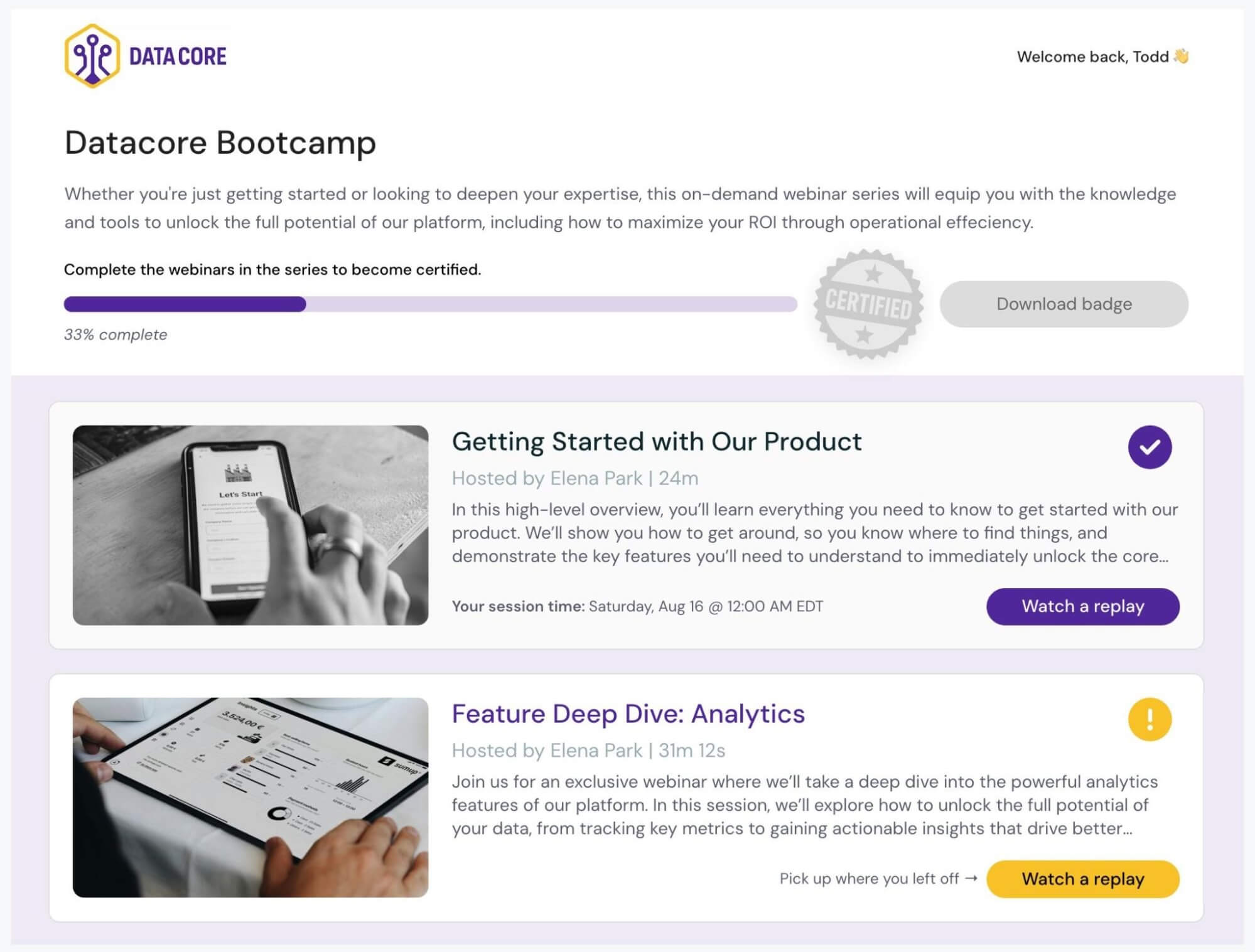
Each series includes multiple webinars that guide customers through the complete learning journey. This flexibility lets you structure training in whatever way makes the most sense for your product and your users.
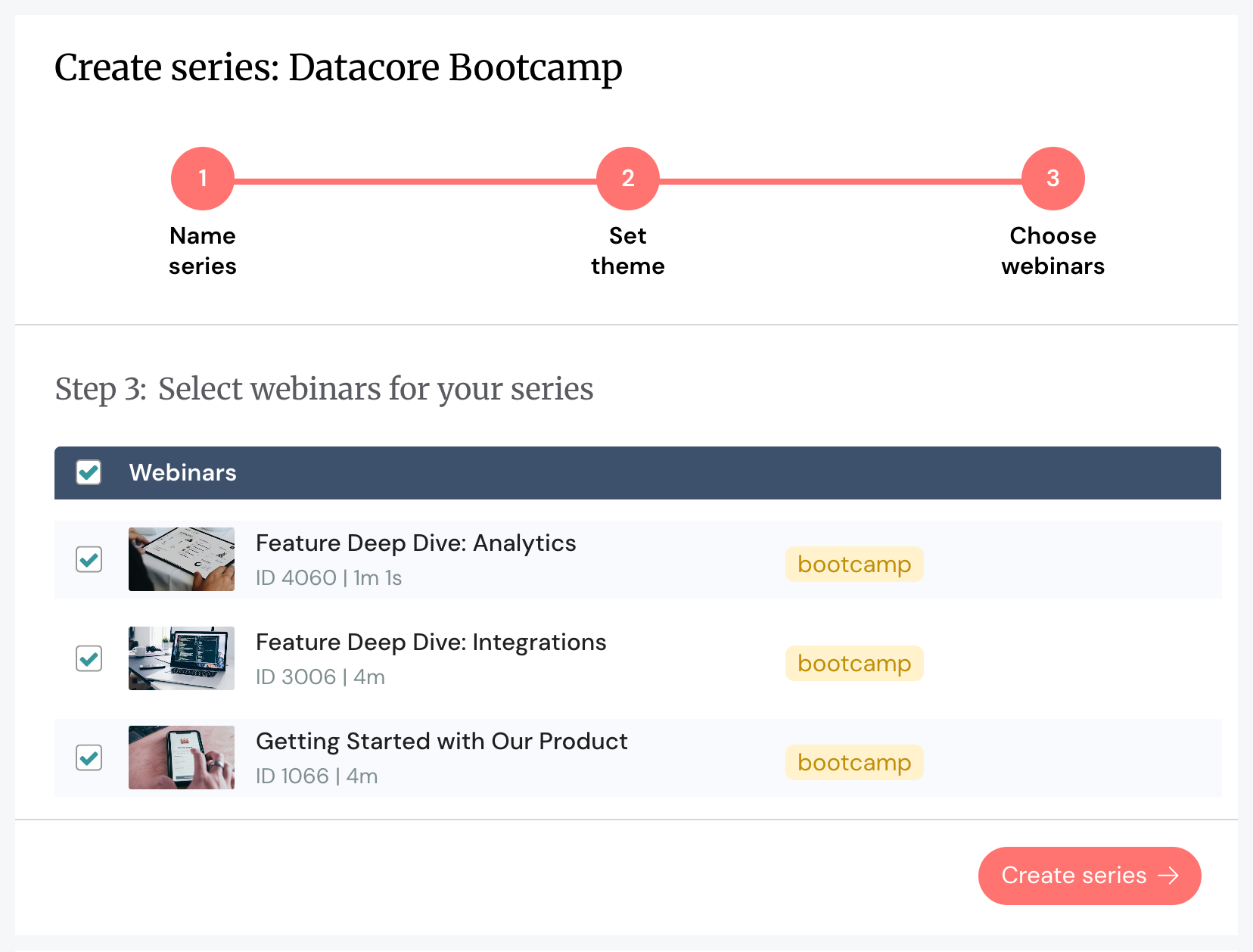
Place interactions & set controls
You’ll insert customizable interactions within each webinar to create an engaging, personalized experience for customers. You can include interactions to learn more about customer needs and preferences, and create conditional interactions so that customers can get what they need from each webinar.
Placing interactions is super easy — simply select the interaction you want to include and specify the moment in time you want it to appear. You can preview interactions as you edit and build your webinar.
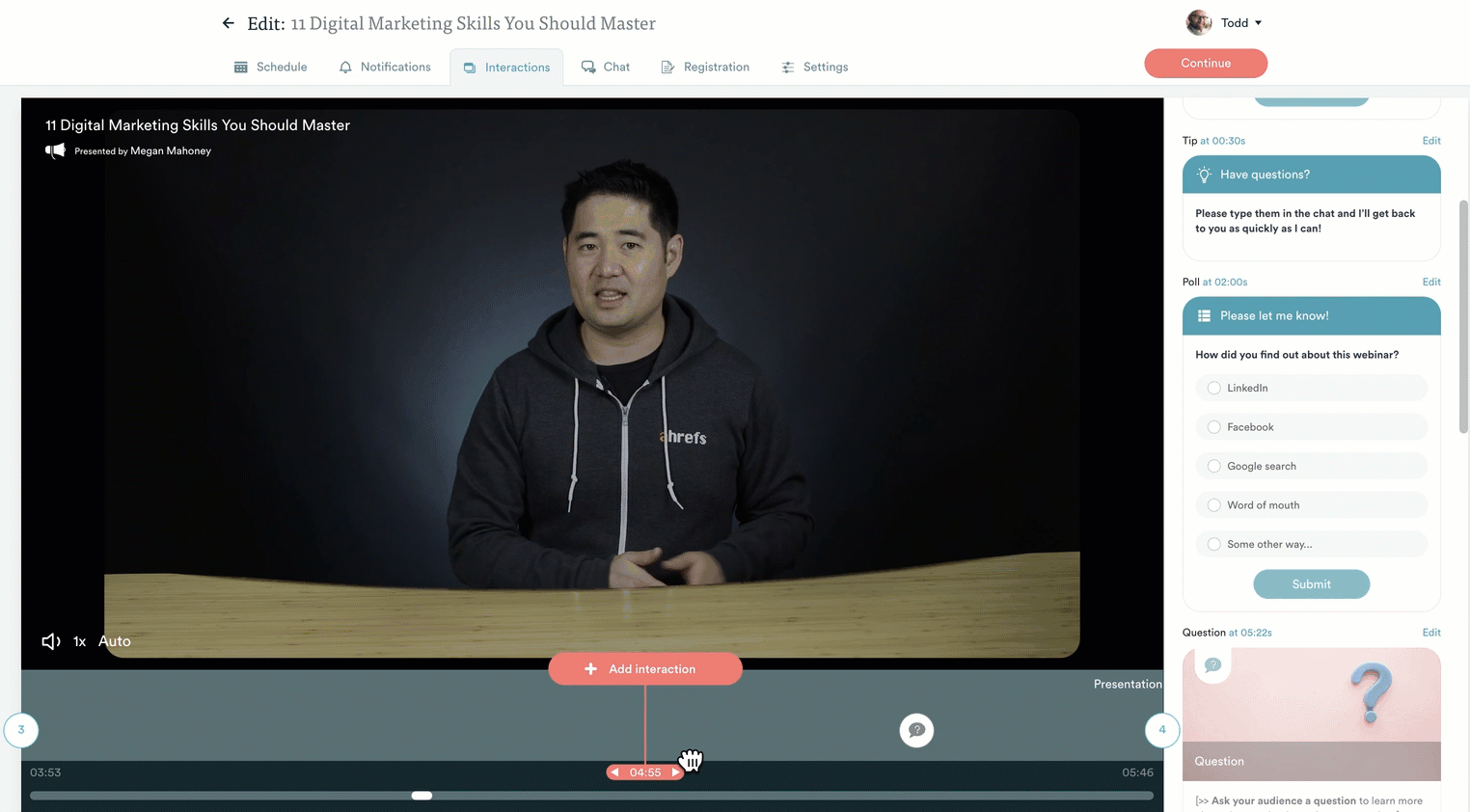
We also give you the option to define what attendees must do to complete your webinars. You can require customers to:
- Reach a particular watch time before proceeding to the next webinar (or allow them to skip webinars)
- Complete quizzes or answer a specific % correctly.
- Take specific actions — like using a product feature — before advancing to the next webinar
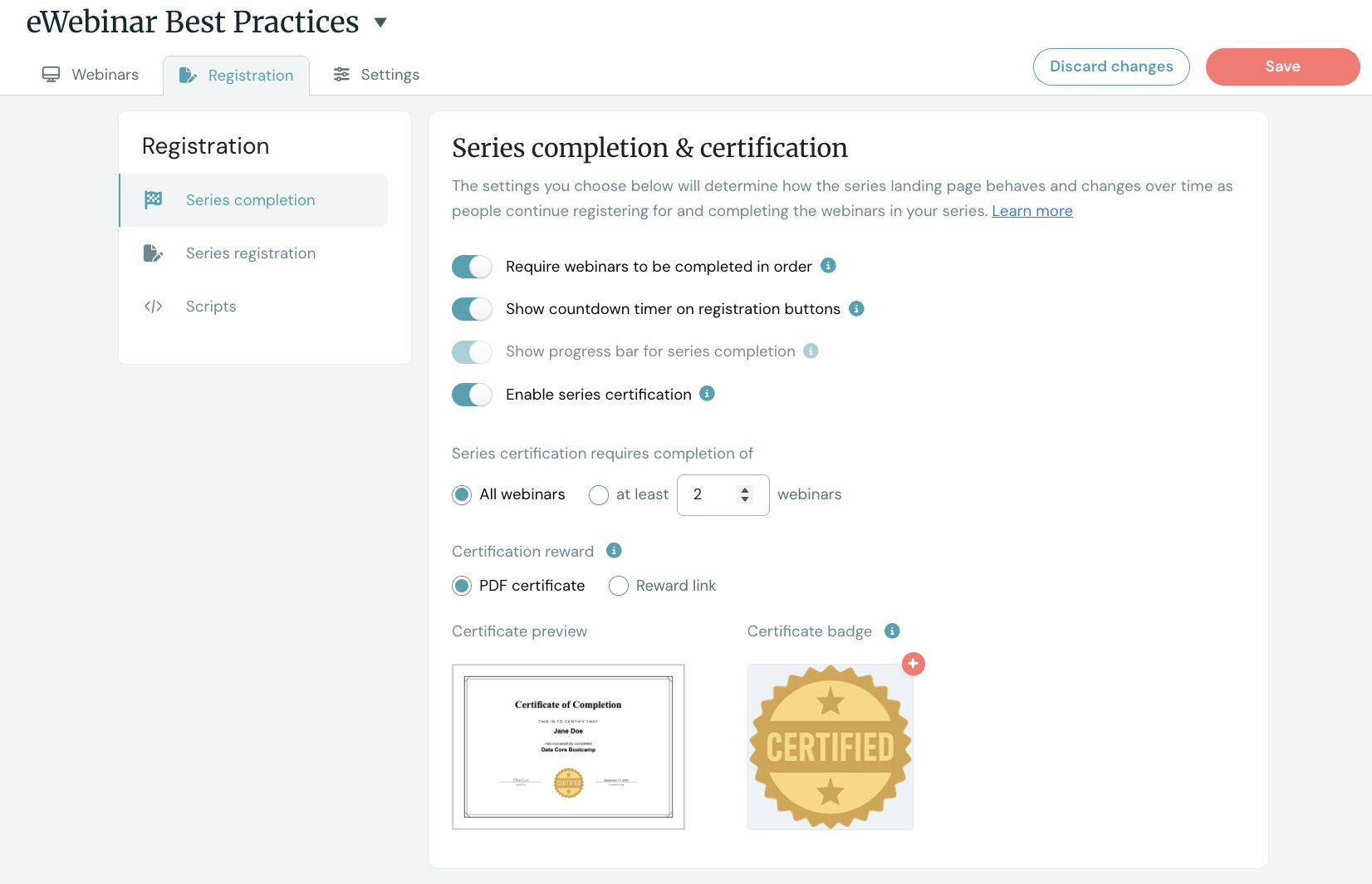
Leverage asynchronous chat & add moderators
Then, you want to enable our asynchronous chat within webinars so customers can easily get in touch with your team. You can add multiple moderators so your entire customer support team, even account managers, can be involved in conversations.
|
Our asynchronous chat is what really lets you automate webinar trainings. You don’t need to be available 24/7 to respond to chats; you can see all messages and get back to customers when you’re available. You can reply to attendees in real-time directly in the chat window. When you get back to customers after the webinars end, messages are sent to their email. We save all chat history within each customer’s Webinar Series hub so they can reference conversations any time they need. We also provide a variety of ways to respond to chats: through the eWebinar dashboard (our chat admin is also mobile-friendly!) or via Slack. |
Provide on-demand viewing & instant replays
Set schedules for each webinar within your Series. Most teams choose to enable on-demand viewing, allowing customers to watch at their leisure. (Then, after watching, they have access to replays.) However, some teams choose to create a recurring schedule for customers to register for session times.
It’s totally up to you how you want to set this up. We even let you combine rules so you can set a recurring schedule and offer on-demand viewing, giving customers various options to tune in.
Create a high-converting registration page
Use our AI-powered registration page builder to create professional, branded registration pages for new customers to enroll in your Series. They only have to register once, and they get access to your complete Series.
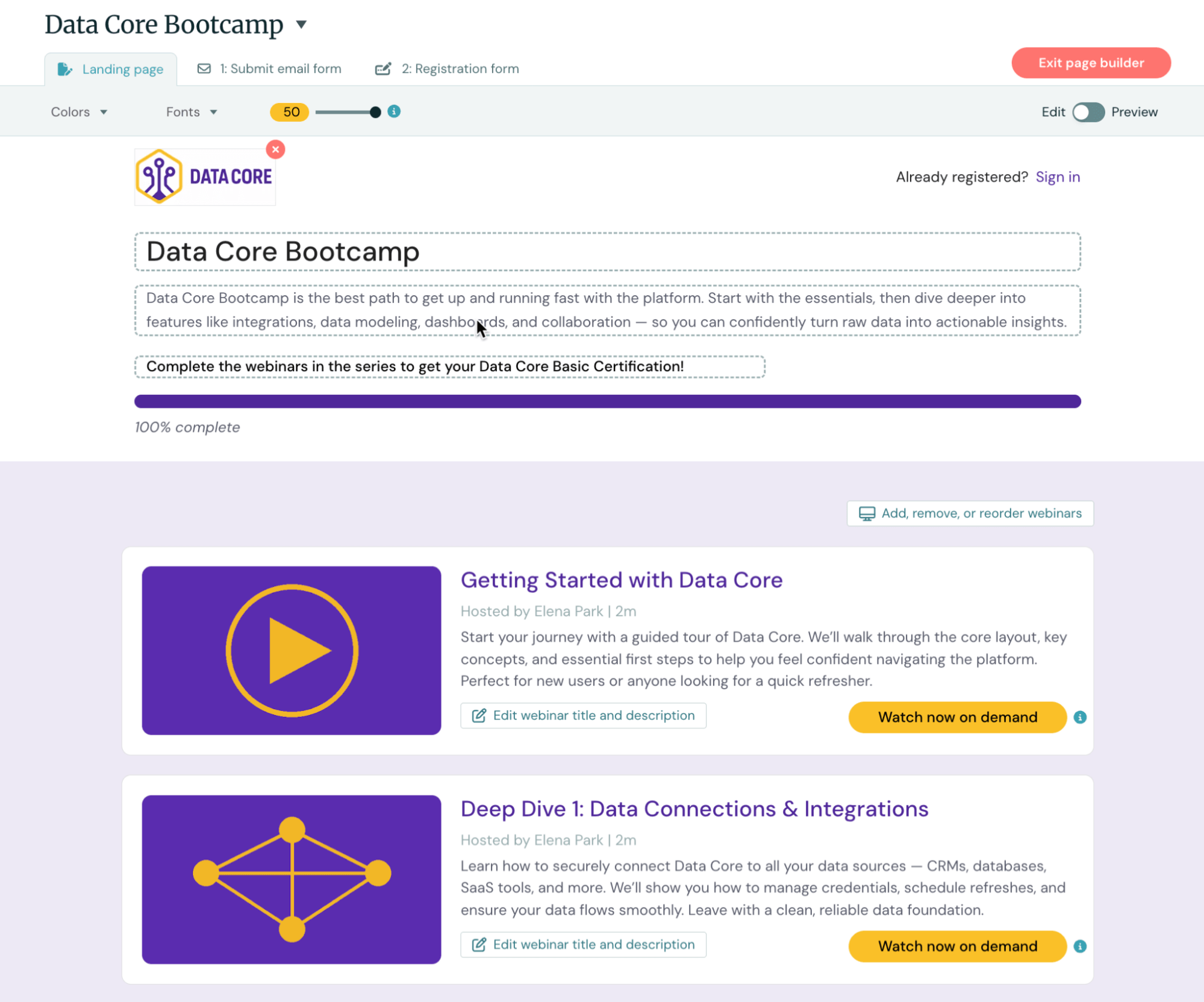
Share your Webinar Series with customers
Share your Series via email or within your product (or both!) so customers can access it easily.
Then, voilà! You’re done!
After customers register for your Series, they’ll automatically be directed to their dedicated hub where they can access all of your webinars, replays, and chat conversations. From here, they can see a clear progress bar that shows them where they’re at in the onboarding journey, when they’ve hit certain milestones, and when they’ve completed onboarding-related training.
Your teams can also monitor each customer’s progress so you can see where everybody is at and gauge how quickly they move through setup and training.
Webinar Series analytics
In addition to this visibility, we also provide detailed analytics dashboards so you can monitor:
- Number of registrants
- Number of attendees per webinar and registrant-to-attendee rates
- % watch times for each webinar
- Engagement rates
- Completion rates
- Conversion rates
- Certification rates
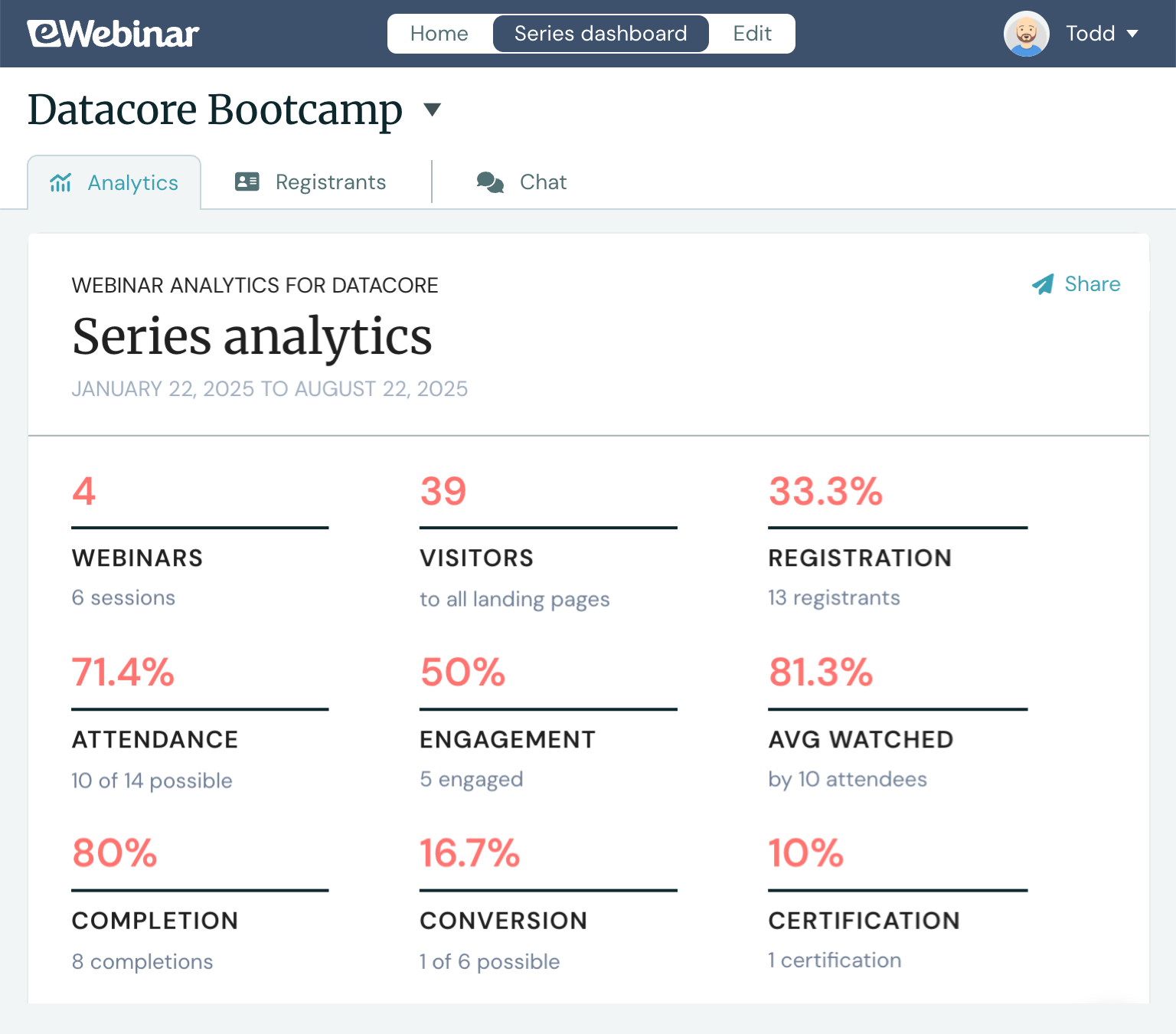
This lets you gather feedback on how helpful your Series actually is. If you notice customers aren’t watching webinars to the end or dropping off the Series entirely, you can hone in on what’s causing them to drop off, determine where you need to improve, and develop the most effective onboarding experience.
You can also compare how the webinars in a series are performing relative to each other.
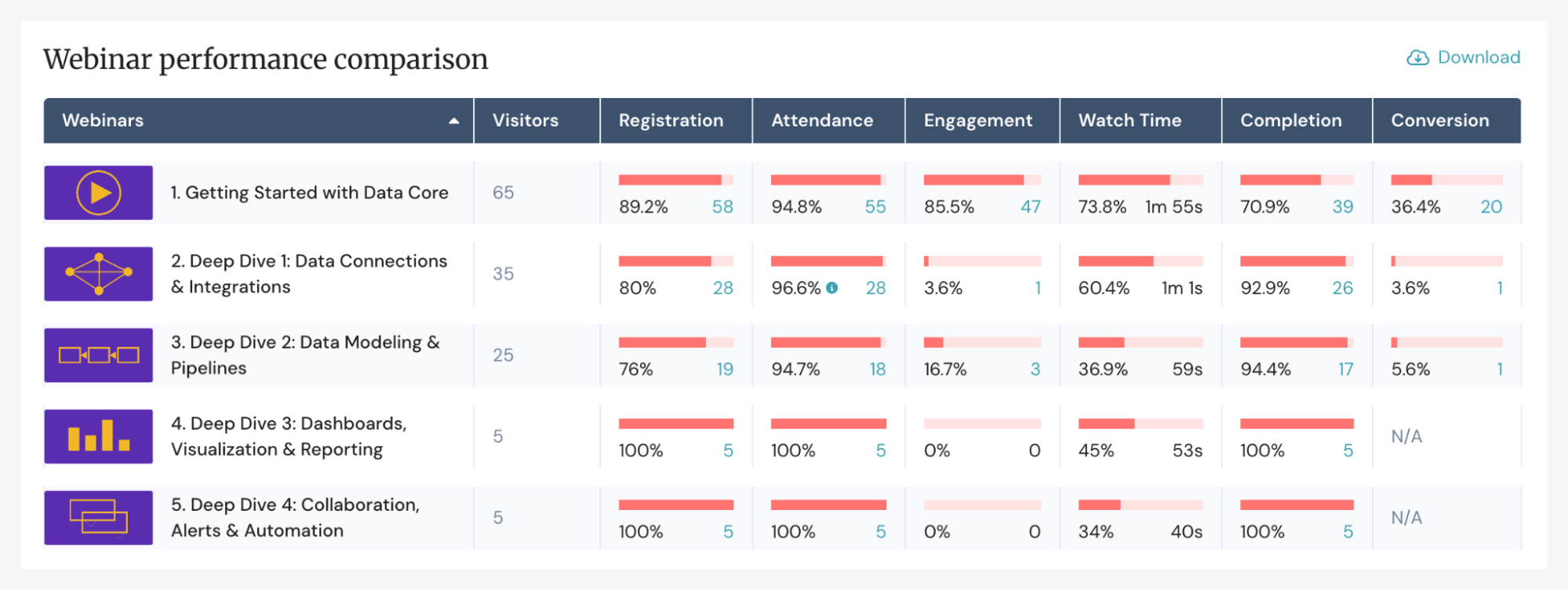
On that note, you can edit your Series at any time. You can modify existing webinars, delete webinars, add new ones — whatever you need. Our user-friendly webinar builder guides you through changes, eliminating guesswork. (And we’re always available to help when you need.)
Primeros pasos con eWebinar
As you can see, creating an automated customer onboarding process can save your customer success team countless hours while eliminating inefficiencies, human error, and bottlenecks for users. If you define clear goals, map the customer journey, identify opportunities, and choose the right tools, then you're already halfway there.
eWebinar has already helped customer success teams from Gem, Later, BombBomb, SkySlope, ActivePipe, HighNote.io, and numerous other SaaS companies automate their onboarding webinars, allowing their CSMs to redirect the time spent hosting live webinars towards engaging users and enhancing customer loyalty.
See how eWebinar can automate your onboarding processes by watching our free demo below! We also offer a complimentary 14-day trial for new customers, allowing them to test the Webinar Series feature and see how it supports their workflows.
Related reads:
- Best Practices & Software Tools to Automate Client Onboarding
- 9 Best Demo Automation Software for Small Businesses
- 12 Best Automated Webinar Software (& How They Differ)