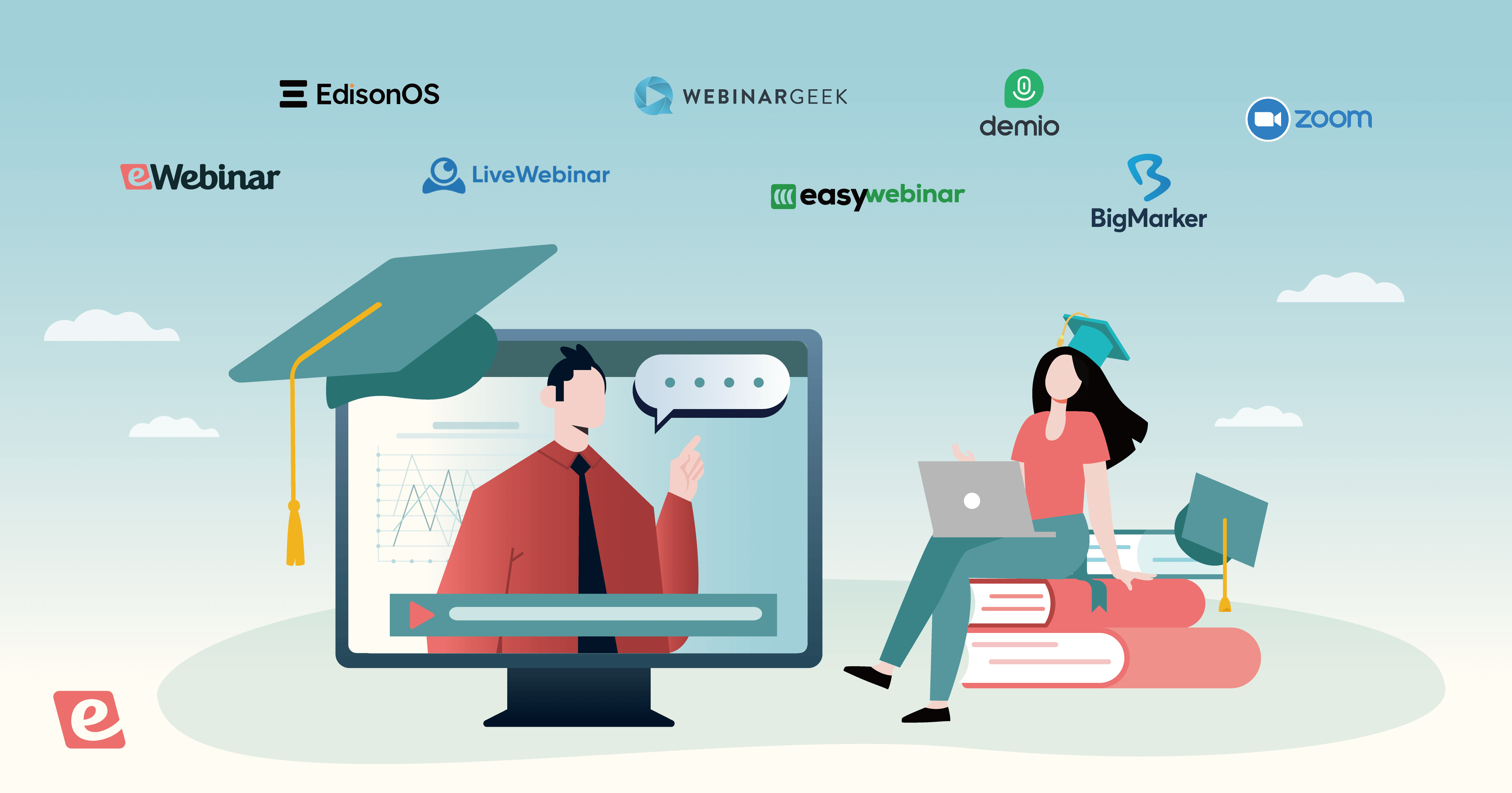When people think of webinars, the online sales presentations of yesterdecade are the first thing that comes to mind. This is especially true for on-demand webinars which, contrary to popular belief, aren't just static video recordings anymore.
A lot has changed in the world of webinar technology over the past 5-10 years and we've written this guide to walk you through the most noteworthy changes. We'll go over these advancements and help you choose the best webinar technology for your needs!
What is webinar technology?
Webinar technology is the software used to produce webinars and present them to attendees. The underlying technology is responsible for streaming the video (whether pre-recorded or live), allowing hosts/moderators to reply to chat messages, and other interactive elements like polling viewers.
Advancements in webinar technology
While the past few years have yielded countless advancements in webinar technology, there are three that are particularly notable. These are the advent of live chat for pre-recorded webinars, flexible scheduling options, and the ability to make on-demand presentations truly interactive.
Live chat support capabilities
While live webinars have long had some measure of chat capabilities, it wasn't until very recently that the same capacity extended to pre-recorded webinars. Even today, many webinar platforms are still lagging behind with suboptimal chat options for presentations that have been recorded in advance.
When creating an automated webinar instead of a live one, you'll often be faced with a tough choice:
-
Contact form. Adding contact forms to your pre-recorded webinars lets attendees leave you a message while they watch the presentation. However, you'll only be able to reply to them via email meaning you can't communicate with them during the runtime of the webinar itself.
-
Simulated chat. A simulated chat displays fake messages from attendees that don't exist to make real attendees think other people are watching the presentation alongside them. Beyond the ethical concerns of this approach, any messages from real attendees won't be saved or answered.
-
Disable chat entirely. Worst of all, some webinar platforms make you disable chat entirely when using a pre-recorded presentation. This means webinar attendees will have to watch the entire presentation without getting the opportunity to ask the host a single question.
None of these options are ideal since you're basically given the choice between email-only correspondence, a fake chat that endangers the host's credibility, or no chat at all. Thankfully, webinar technology has gotten to a point where there's a fourth option available that's far more desirable.
Our own webinar platform, eWebinar, lets hosts use a fully functional live chat on all their automated webinars. This makes it possible for hosts to have conversations with attendees in real time even if the presentation they're watching was recorded in advance.
If the webinar host isn't online when an attendee joins the automated webinar, an auto-response will set response time expectations. The host can then respond in chat even after the webinar has ended and their reply will automatically be sent to whichever email address the attendee registered with.
If you want to see how the live chat works for yourself then just join our automated product demo webinar (created using eWebinar) and ask us a question!


Opciones de programación flexibles
In addition to now having the same real-time chatting capabilities of live webinars, scheduling pre-recorded webinars has also become a lot easier in recent years. In the past, your only option would be to make a webinar available on demand.
While letting registrants attend the webinar at their peak moment of interest is a good idea in and of itself, making this the only option isn't ideal as it alienates anyone who's too busy to watch the presentation right that moment.
Once again, the capabilities of modern webinar software have made this a non-issue. While some platforms still only offer on-demand as their only alternative to live webinars, we at eWebinar provide hosts with a selection of scheduling options to choose from:
-
On-demand webinars. On-demand webinars offer instant access to your presentation right after completing the registration flow. Providing on-demand access is especially recommended when building out a library of customer education resources.
-
Recurring webinars. You can record a webinar presentation once and then set it to recur on a set interval forevermore. You'll be able to set which days it recurs, how many sessions per day, and which holidays to exclude from the recurring schedule.
-
Just-in-time webinars. Just-in-time webinars offer a key middle ground between on-demand access and recurring schedules. When visitors land on your website, they'll see a webinar countdown timer that's automatically scheduled to start within minutes of their arrival.
Having three choices available is already a win but what makes eWebinar special is the fact that you can enable all three options at once. This makes it as convenient as possible for registrants to attend your automated webinar and doubles attendance rates as a result.
Most webinars get attendance rates of ~40% while eWebinar has a platform-wide average attendance rate of 65%. In fact, certain eWebinar customers have reported getting much higher attendance rates of 90%+ on their automated webinars:

If you want to double your attendance rate then start by signing up for eWebinar!
Presentaciones interactivas
Webinar automation used to mean choosing between making presentations interactive or reaching attendees at scale. This is no longer the case since contemporary webinar software lets you have your cake and eat it too.
It's true that on-demand webinars used to just be video recordings that attendees would sit through and passively consume. However, an on-demand webinar built using eWebinar is actually more interactive than live webinars could ever be.
This may seem far-fetched but think about how hard it is to interact with your audience while giving a live presentation and responding to messages in chat. That's a Herculean juggling act that no host should be expected to pull off.
In contrast, recording a webinar ahead of time gives you the opportunity to embed interactive elements from the get-go. By baking interactions into your presentation on a webinar script level, the attendee experience will be far more seamless than watching a live webinar host trying to spin three plates.
Better yet, eWebinar makes inserting these interactive elements as straightforward as dragging the playhead to any point of your presentation and choosing which interaction you'd like to add then automatically triggering it when attendees get to that point:
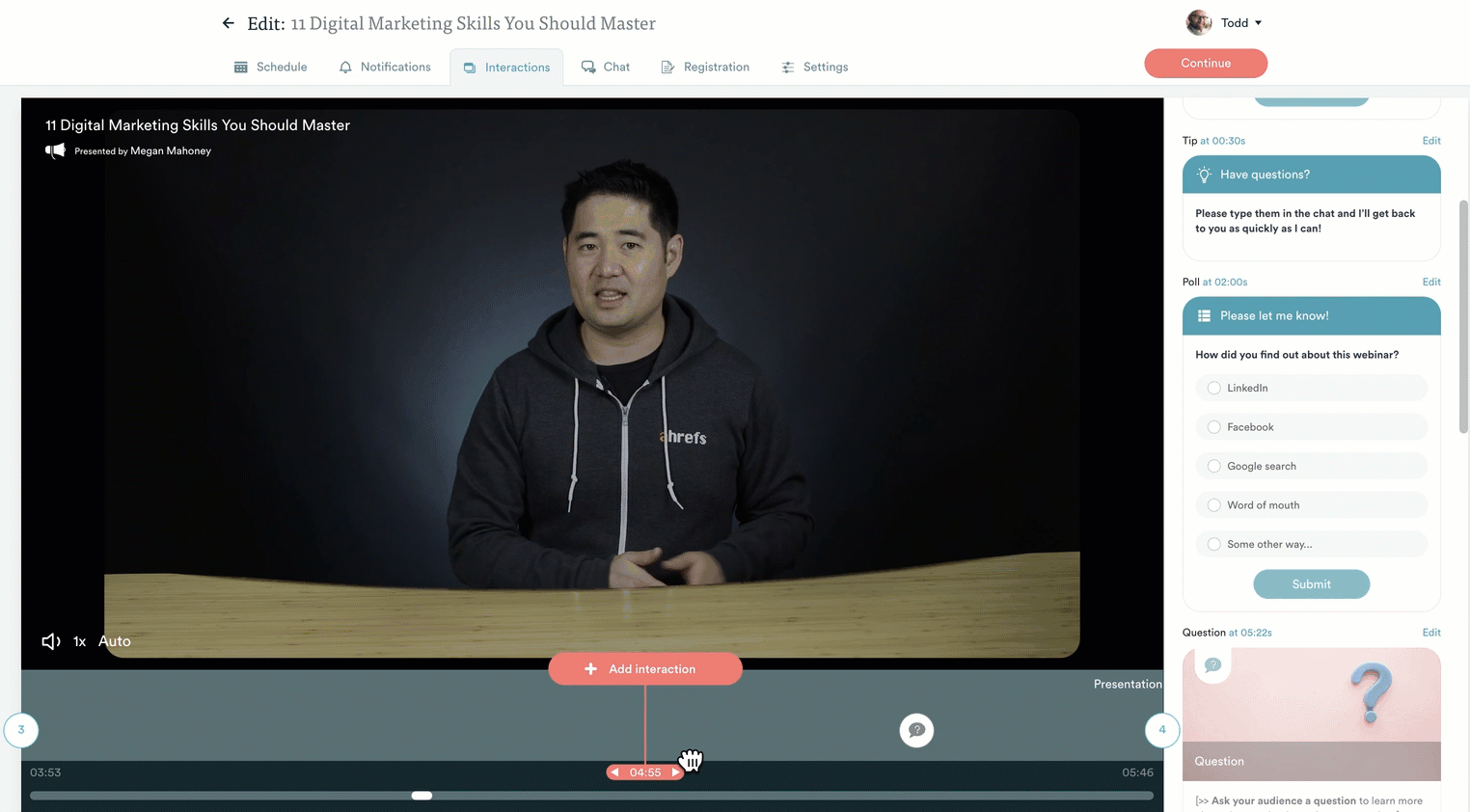
If you're still dubious that a pre-recorded webinar could be just as interactive as more interactive than a live webinar then watch our pre-recorded product demo webinar to come to your own conclusions!
Best webinar technology in 2025
Now that you're familiar with some of the advancements that webinar technology has made over the past few years, it's time to figure out which solution would be the right fit for your business. The webinar platforms we'll be covering below are:
If you want to consider more options, you can check out our full list of the 10 Best Webinar Platforms!
eWebinar

eWebinar is an automated webinar platform specifically built to let hosts record their presentation once, add interactive elements, and turn it into an evergreen asset with full live chat functionality. This makes it an ideal solution for webinars that you'd typically host on a recurring basis.
Customer success teams use it to onboard new users at scale, marketing teams automate their product demos using eWebinar, and sales development representatives are assigned as moderators to respond to attendees in the live chat or review attendee data forwarded to integrated CRMs.
This allows eWebinar to be utilized across multiple departments and cover the entire customer lifecycle from demo to onboarding. Even after onboarding is complete, eWebinar can still advance customer education by letting businesses build an entire library of on-demand webinars to train their users.
What makes eWebinar different
eWebinar is the only webinar platform that lets you enable every scheduling type at the same time. It also lets hosts reply through both live chat and email to ensure all questions get answered. Lastly, it offers 20+ interactions while most other platforms only offer polls, handouts, and CTA buttons.
If you want to experience an automated interactive webinar for yourself then join our on-demand demo made using eWebinar!


Precios del eWebinar
There are three eWebinar plans to choose from:
-
Level 1. Starts at $99/month for 3,000 registrants.
-
Level 2. Starts at $199/month for 6,000 registrants.
-
Level 3. Starts at $299/month for 12,000 registrants.
Note: All eWebinar subscriptions are 15% off when paying annually.
Livestorm

Livestorm is a video engagement platform for meetings and webinars. While being a 2-in-1 platform may appeal to some users, its webinar chat only works if a host or moderator attends every automated session. Furthermore, it's not possible to respond to attendees after the webinar has ended.
What makes Livestorm different
Being able to host virtual events on the same platform you use for meetings reduces the number of tools you need to have in your tech stack. Customers on the Enterprise plan can even integrate Livestorm with Salesforce.
Livestorm pricing
There are four Livestorm plans to choose from:
-
Free. Free version for up to 30 attendees.
-
Pro. Starts at $99/month for 100 attendees.
-
Business. Uses quote-based pricing for 3,000 attendees.
-
Enterprise. Uses quote-based pricing for 3,000 attendees.
Note: The freemium version of Livestorm limits the runtime of all webinars to 20 minutes.
Zoom Webinars

Zoom Webinars is a webinar platform available to customers with an existing Zoom Workplace Pro subscription (but charged separately). Because Zoom is a live-only webinar platform, you'll need a stable internet connection to ensure your live event doesn't buffer.
What makes Zoom different
Zoom's widespread adoption is its biggest strength. Over 300 million participants were using Zoom for meetings back in 2020. While growth has slowed in recent years, most people are familiar enough with the platform to be comfortable using it as a webinar attendee.
Zoom Webinars pricing
There are three Zoom Webinars plans to choose from:
-
Webinars. Starts at $79/month for 500 attendees.
-
Sessions. Starts at $99/month for 100 attendees.
-
Events. Starts at $149/month for 100 attendees.
Note: The price of Zoom Webinars quadruples to $340/month once you cross 500 attendees.
Conclusión
As always, our goal is to share insights around webinar technology and best practices to a wider audience. If you want more valuable insights on webinar planning and software, feel free to check out the rest of our blog.
Ready to host your first webinar or automate an existing presentation? Go watch our on-demand demo to get started!