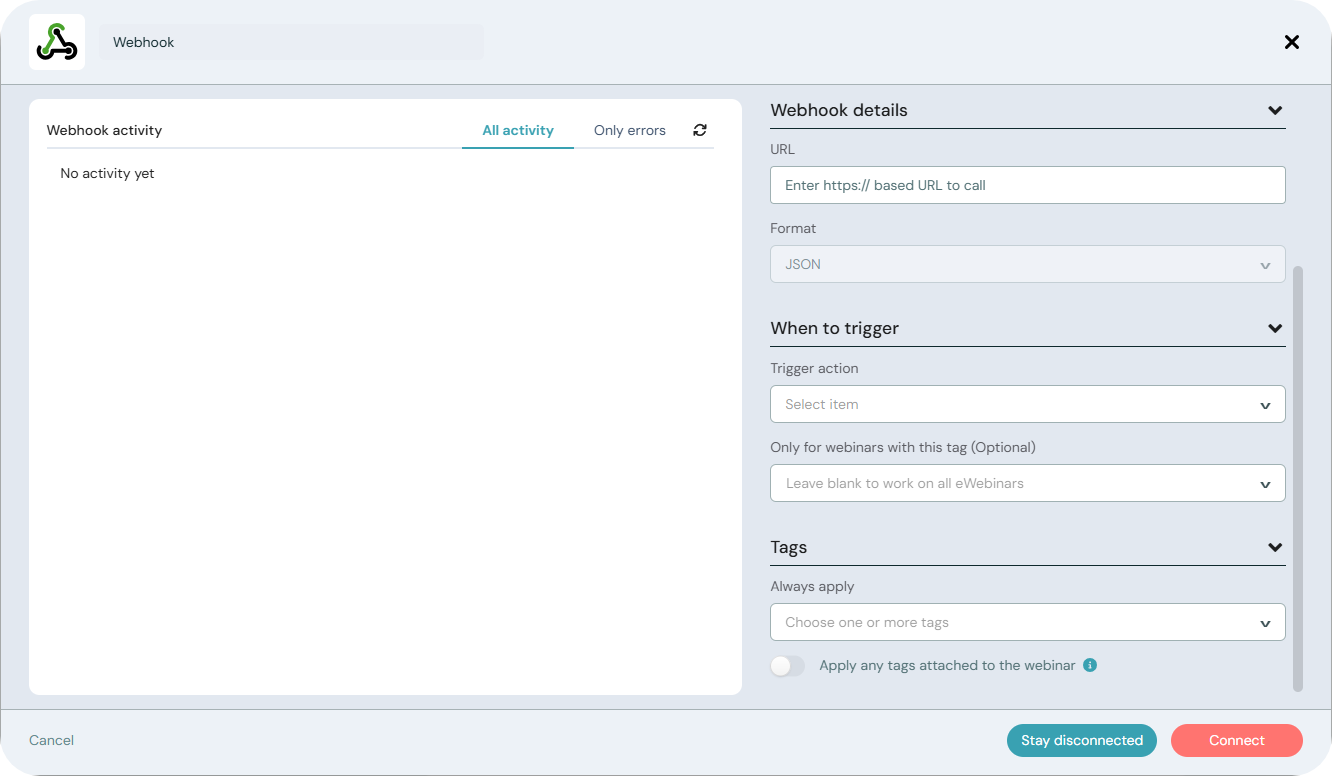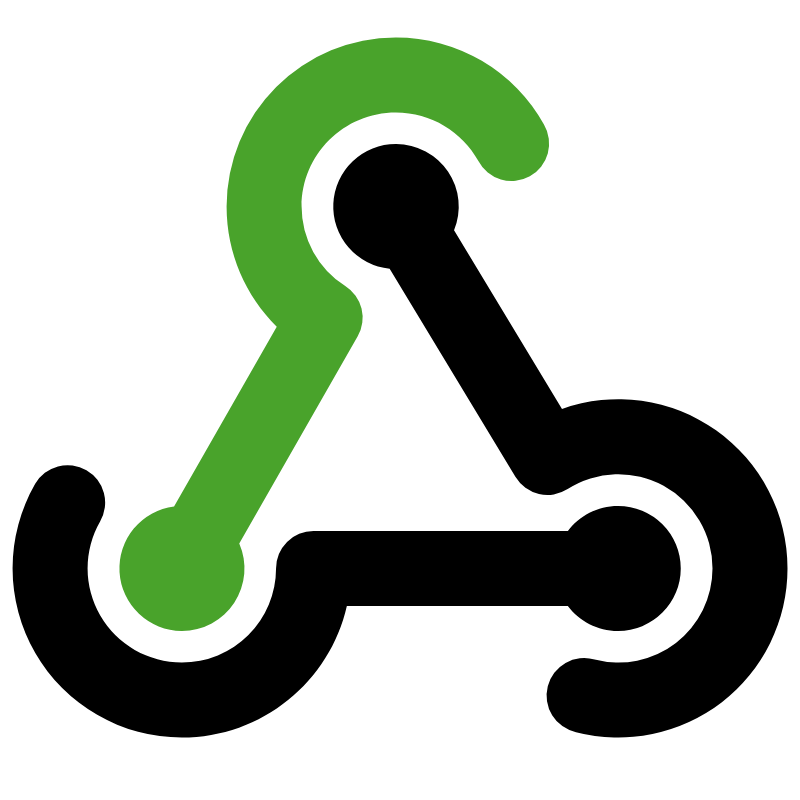Using webhooks to integrate with eWebinar allows you to call any generic webhook whenever registrants take actions. This data can be sent to a webhook endpoint to trigger workflows or add contacts to third-party CRMs, letting you use any secondary tool that supports webhooks.
To integrate with eWebinar using webhooks, login to your eWebinar account, or sign up for a free trial, and click Integrations in the profile menu.
To learn how to set up the rest of the integration, read this article on our Help Center.