Find everything for all of your webinars – analytics, registrants, and chat – on one central dashboard.
The Universal Dashboard add-on lets you track unique registrants and run analytics across all — or any set of — your webinars.
And respond to all chat from a single inbox.
You get universally better data too!
Want to trial the Universal Dashboard and Webinar Series at the same time? Try both now!
Universal Analytics
Start with all webinars or select a few to compare, pick a date range, and run cross-webinar analytics to find out how your webinars are performing on the whole as well as relative to each other, so you can easily see what's working and what's not.
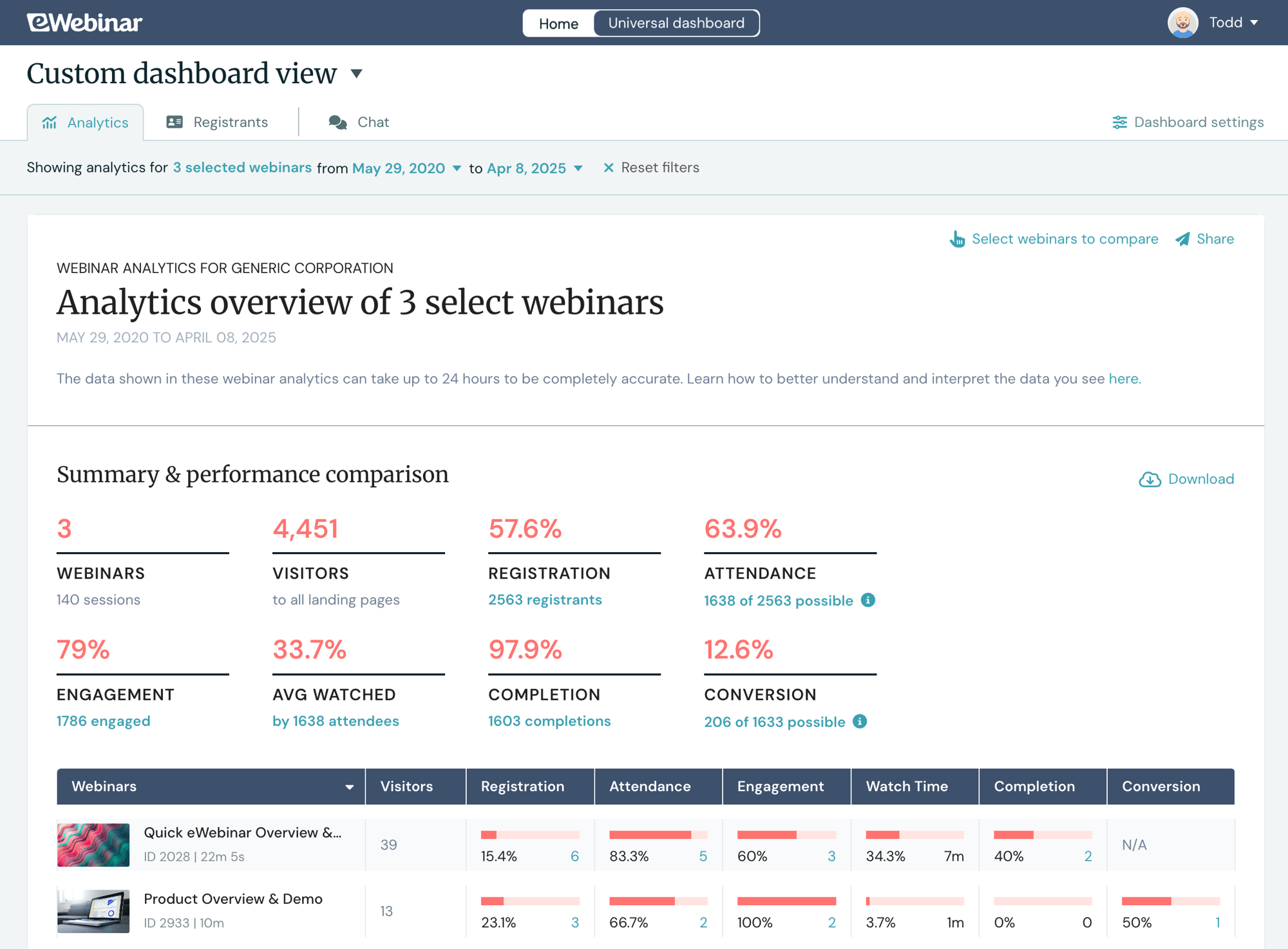
Universal Registrant List
A duplicate-free master list of unique registrants (by email) from all of your webinars lets you easily see how many webinars each person attended, engaged in, completed, and converted from.
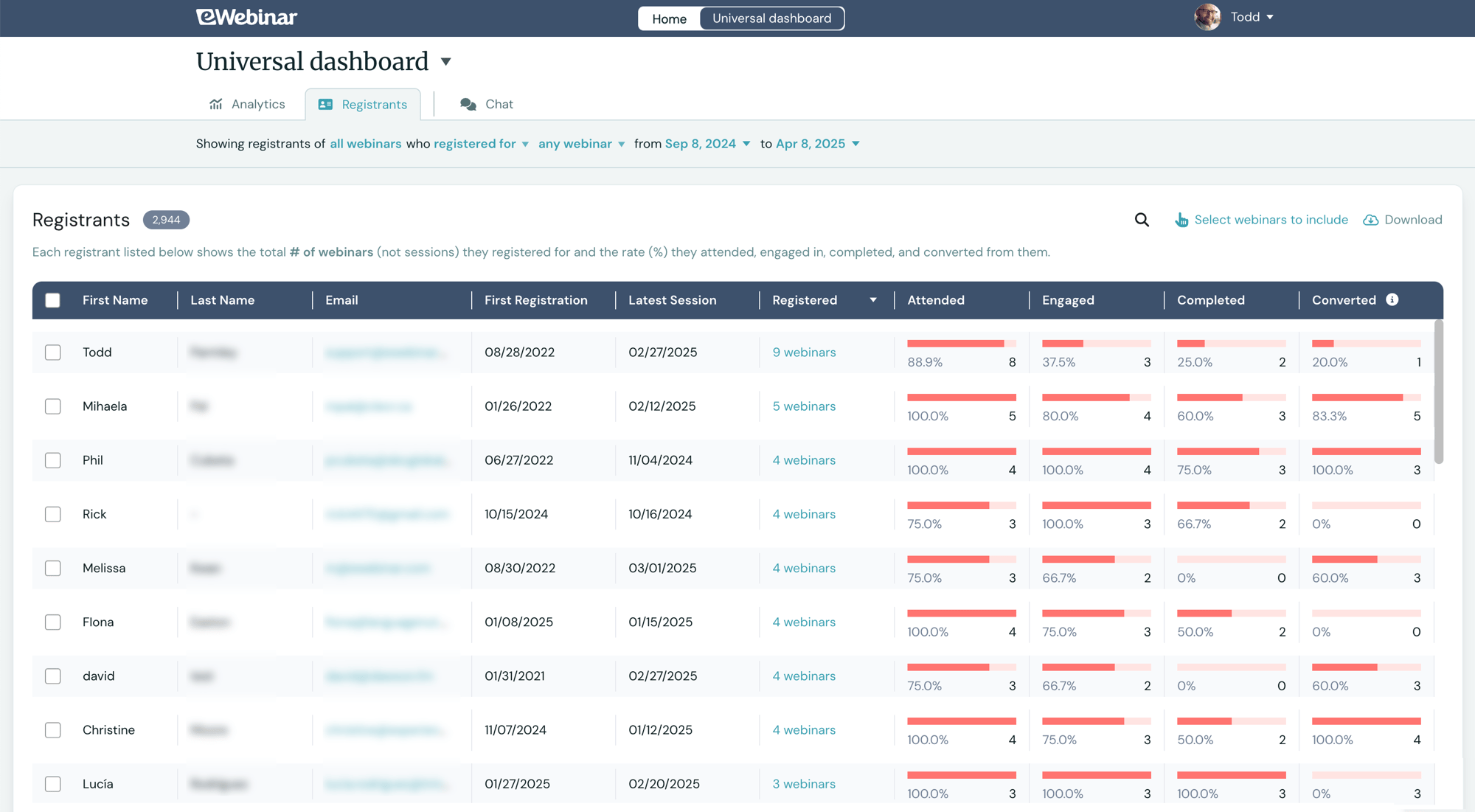
Universal Registrant Record
Pull up any registrant to see all of their info and webinars in one spot. Data is smartly combined across webinars and sessions so only the most relevant values appear in each person's record – and in your CRM!
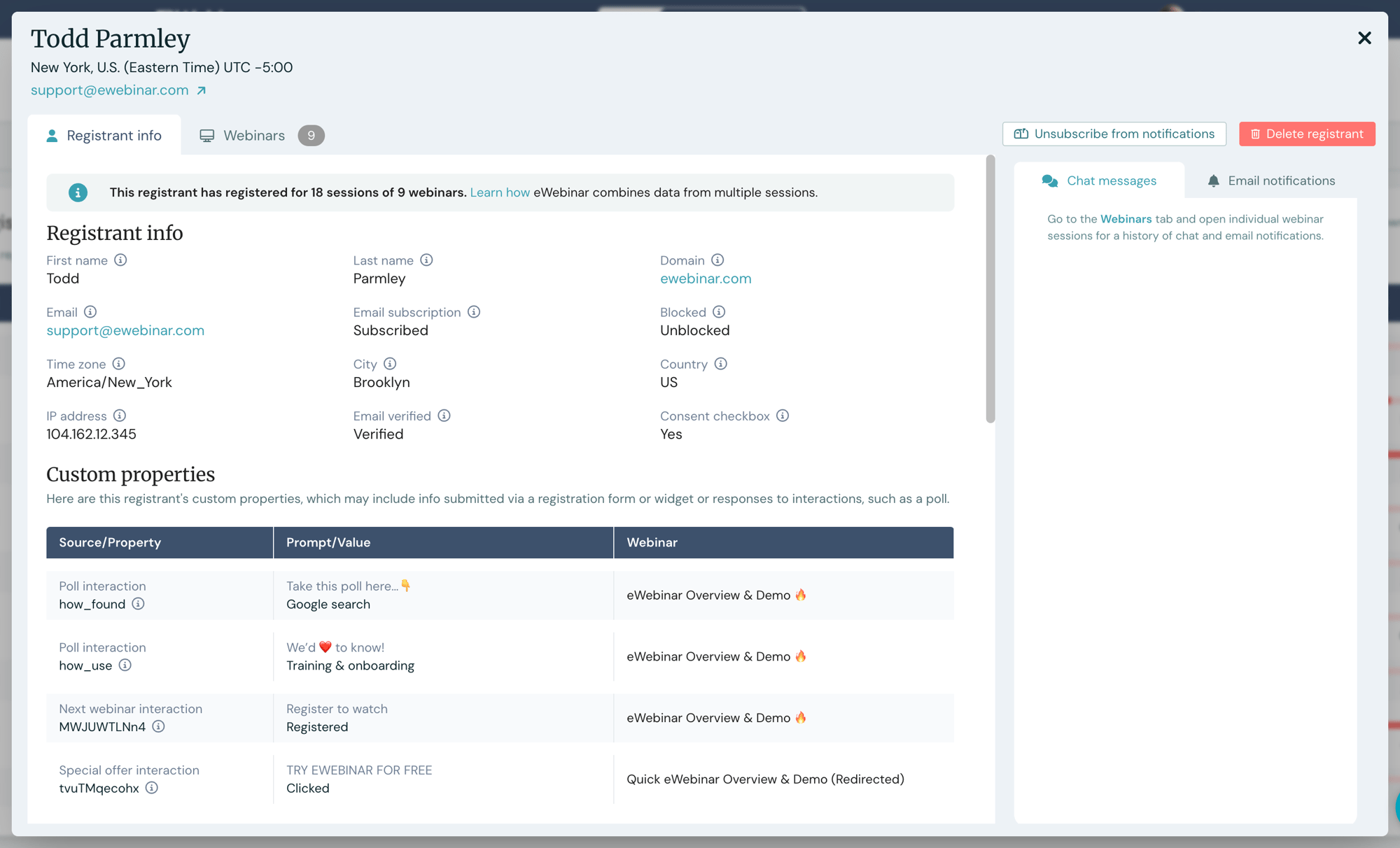
Universal Chat
No more bouncing from webinar to webinar to respond to messages from different inboxes. Instead, you and your moderators can manage chat for all of your webinars from one central inbox.
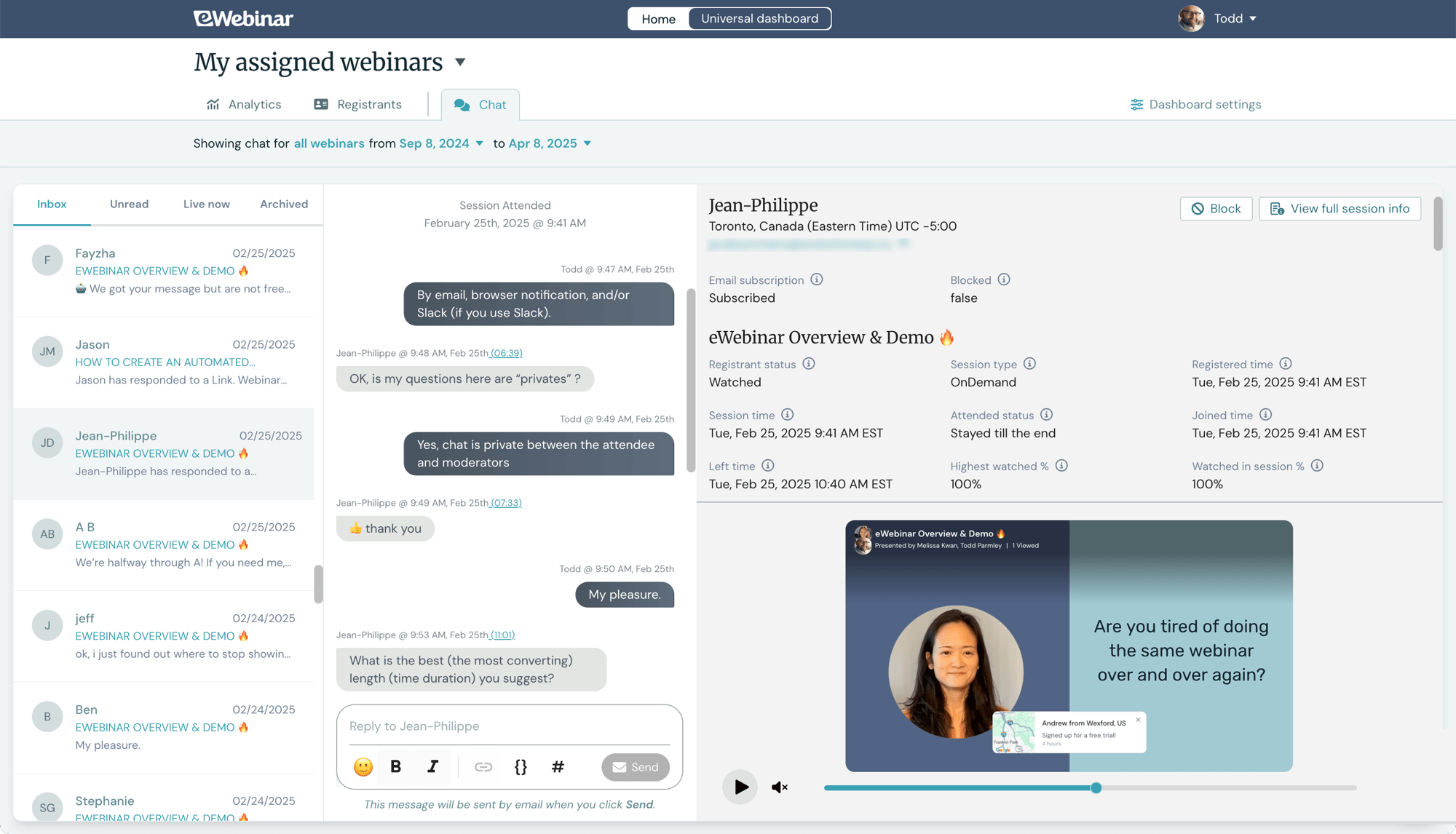
Universally better data!
Once the Universal Dashboard is enabled, webinar and session data is automatically consolidated on the backend by unique registrant. The result? Higher data quality everywhere, including on your individual webinar dashboards! Learn more
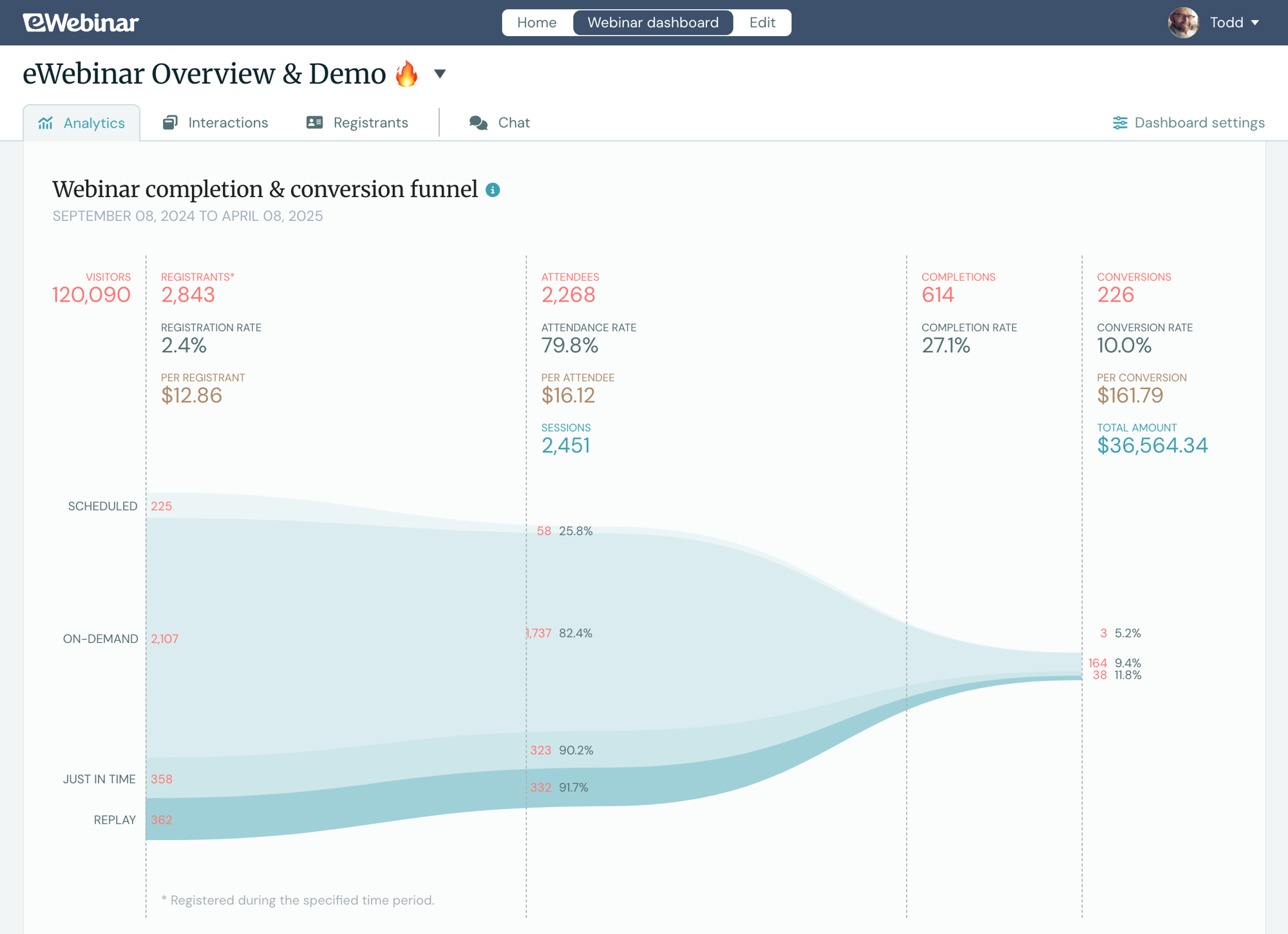
-
Who is the Universal Dashboard for?
The Universal Dashboard is for mid to large-sized companies on our level 2 and 3 plans (which means they have two or more active webinars) that wants to:
- Get a bird's eye view of their webinars and registrants across webinars
- Easily run cross-webinar analytics without having to export data to Excel and spend tons of time normalizing and generating reports from it
- See how much each registrant is engaging with their webinar content without having to look in ten different places
- Effortlessly stay on top of chat for all of their webinars from a central inbox
- Get higher quality data organized around unique registrants!
-
What comes included with the Universal Dashboard subscription add-on?
The Universal Dashboard is a powerful subscription add-on that lets you run multi-webinar analytics and track unique registrants across all — or any combination of — your webinars.
Registrants are consolidated by unique ID (email address) so you can access a centralized registrant record for any of them, with all of their info and webinars in one place.
Moderators can respond to chat from a single inbox for all of their assigned webinars.
Finally, because we combine duplicate sessions and registrants, you get cleaner, higher quality data all around, even on your individual webinar dashboards! Learn more
-
Will subscribing to the Universal Dashboard affect my individual webinar dashboards?
Yes, it will — and for the better!
Because registrant and session data gets consolidated by unique ID (email address), when you enable the Universal Dashboard, the data on your individual webinar dashboards gets better too. The result is your registration, attendance, completion, and conversion rates more accurately reflect reality. Learn more
-
Will I be charged right now if I subscribe to the Universal Dashboard?
No.
What's more, if you remove the Universal Dashboard from your subscription before your free trial ends. you will never be charged. (We will notify you the day before your trial ends, so you can decide what you want to do.) The Universal Dashboard may be removed from your subscription on the Subscription page under Subscription details.
If, however, you decide to keep the Universal Dashboard, on the day your trial ends, you will be charged a prorated amount for the time remaining in your current monthly or annual subscription term.
-
What happens when my 5-day trial to the Universal Dashboard ends?
If you unsubscribe from the add-on before your 5-day free trial ends, which you can do from the Subscriptions page, you will not be charged.
If you are still subscribed when your free trial ends, you will be charged a prorated amount for the time remaining in your current subscription term at the following rates:
- $229/month for monthly subscriptions
- $2,336/year ($195/month) for annual subscriptions
Once charged, add-ons are non-refundable. Unsubscribe from them at any time.
-
Can I trial the Universal Dashboard and Webinar Series at the same time?
Yes, you can!
To start a 7-day free trial of both, go here.
-
How much does the Universal Dashboard cost?
The Universal Dashboard costs:
- $229/month for monthly subscribers
- $2,336/year ($195/month) for annual subscribers
-
How do I subscribe to the Universal Dashboard and start my 5-day free trial?
Simply click the Subscribe to Universal Dashboard button at the top of this page!
Once you confirm your subscription, you will be taken directly to the Universal Dashboard and your 5-day free trial to it will begin, so you can start exploring and taking advantage of all it has to offer.